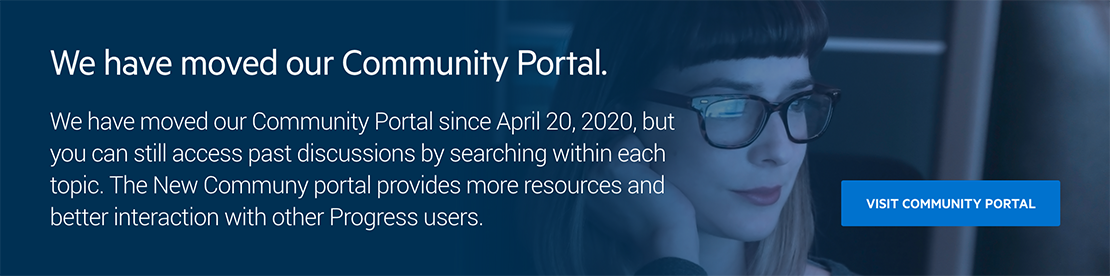I would like to be able to add a "button" style option to the kendo toolbar in sitefinity contentblock.
I am running v 12.2 MVC.
I created the project, created my resource package under resource packages, cloned sf-html-field.sf-cshtml and placed in ResourcePackages/mycustompackage/client-components/fields/html-field/ and as a test I deleted the Bold option. Note: The template I am using is based on one under my resource package in MVC/Views/Layouts. - It did not change the toolbar in the content block. I also changed it under the Bootstrap4 folder, and in addition I created /client-components/fields/html-field/ in the root and added the sf-html-field.sf-cshtml there and still no luck in making Bold disappear. I have also tried including the js file present in the frontend feather git repository.
I have also found a config.json file under AdminApp that had values for the toolbar and removed bold, but it still did not disappear from the toolbar.
I have also tried creating the ContentBlock under ResourcePackages//MVC/Views/ContentBlock, included the designerview.contentblock.json with the priority, and still no luck.
I have tried rebuilding the project, restarting the app. Any help would be much appreciated. Links where I have looked for documentation include
https://github.com/Sitefinity/mvc-samples/tree/master/CustomStylesContentBlock https://github.com/Sitefinity/mvc-samples/tree/master/SimpleContentBlock https://www.progress.com/documentation/sitefinity-cms/extend-the-html-field-of-the-rich-text-editor https://github.com/Sitefinity/feather-widgets/issues/1240 https://knowledgebase.progress.com/articles/Article/mvc-link-selector-anchor-for-internal-pages