.sf_cols Class
Is anyone experiencing the "display: inline-block" code in the ".sf_cols" class adding extra padding above and below a block in IE8 and above. I do not observe behavior in Firefox 3 and above or Chrome.
If so, how are you handling it?
Thanks,
David Whritenour
Hi David Whritenour,
I've made some tests on .sf_cols and there was absolutely identical behavior on IE8, Chrome 9, Opera 11, Safari 5.0.3 and Firefox 3.X - no extra padding added below or above.
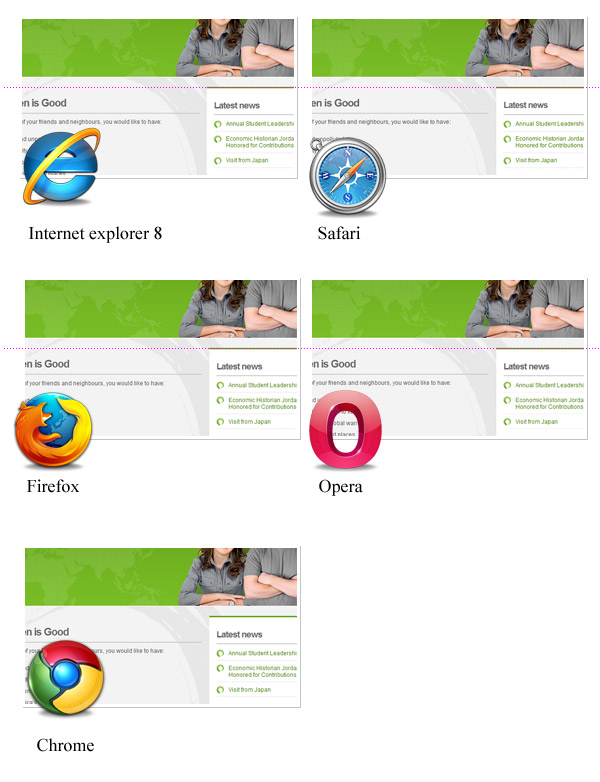
You can provide us your CSS file or a link to your live project to check where is the problem.
Best wishes,
Jordan
the Telerik team
I'm actually experiencing this right now.
My link is userconference.ungerboeck.com/global2011.
If I user the developer tools and turn off the .sf_cols display attribute my navigation moves up about 15 px. And this is using the built in styles, I haven't actually started styling my columns yet.
Hello David Whritenour,
In the default styles of "sf_cols" there is a CSS property called "content". Probably we will remove it for the next official release. Until then you can override it in your CSS with this line:
.sf_cols content:none !important;/*OR*/.sf_cols content: "" !important;I actually had to overrided the pseudo class: .sf_cols:after content: none!important David Whritenour
I did not not know we could override the builtin classes like this.
Anyways, this seems to have done the trick. Thanks for the help!
We have actually noticed that when viewing the actual site and being logged in, that the sf_cols has the display attribute set to inline. But when you logout, the display attribute is not set and is defaulted back to block. It seems the attribute is added when the inline editor items are set by being logged in.
We have just set the sf_cols to always have display set to block. Sometimes this has drastic effects on the site. Sometimes it doesn't.
using inline-block also causes the clearfix to fail.
judging from what happens when you change the elements to block -- it looks like sf_cols was given inline-block to allow margins to be defined in wrapped elements.
Hello Trevor,
Thanks for your feedback. We will consider changes in sf_cols default CSS rules.
Greetings,
Katia
the Telerik team