Google Analytics not working
Hi There,
I'm trying to setup the analytics in SF 4.0 Beta2, but the message box appears stating either my credentials is wrong or I have no accounts associated with the credentials. I've checked my analytics account and everything is fine. What could be the issue?
Regards,
Jean Erasmus
Hi Jean,
I checked the code, but I am not able to find any other reason for this error except that if you are passing invalid data.
All the best,
Ivan Dimitrov
the Telerik team
Jean did you found out what was the problem? I´ve got the exact same problem that you had and I´m sure I´ve got my google analytics account active and working.
We have this exact same issue running 4.0.0.0. My Google Analytics login is definitely correct.
Clicking View Error Messages gives the following:
- Google Credentials configuration file is missing.
- Google Credentials configuration file is corrupt.
- Stored Google Credentials are corrupt.
How can I fix this?
Hi IanP,
Please
go to the App_Data/Sitefinity/Configuration folder and
delete both DashboardPermissions.config and
AnalyticsConfiguration.config which should reset the Analytics
application which means that you will have to enter your credentials
again on Google Analytics account. Please also make sure that the ClientBin/Telerik.Sitefinity.Analytics.xap
file is correctly copied to the location of your website
environment if you have upgraded the system from a previous version.
Performing the steps above will reset all settings for the Google Analytics application.
Please let me know if you cannot get this working.
All the best,
Hristo Borisov
the Telerik team
Hi Hristo,
Thanks very much for your suggestion. It unforunately did not work; the Analytics screen now gets stuck on the loading screen and there's a JavaScript error:
01.Webpage error details 02. 03.User Agent: Mozilla/4.0 (compatible; MSIE 8.0; Windows NT 6.1; Trident/4.0; SLCC2; .NET CLR 2.0.50727; .NET CLR 3.5.30729; .NET CLR 3.0.30729; Media Center PC 6.0; Tablet PC 2.0; InfoPath.3; .NET4.0C; .NET4.0E) 04.Timestamp: Fri, 11 Mar 2011 09:56:42 UTC 05. 06. 07.Message: Unhandled Error in Silverlight Application [Async_ExceptionOccurred] 08.Arguments: 09.Debugging resource strings are unavailable. Often the key and arguments provide sufficient information to diagnose the problem. See http://go.microsoft.com/fwlink/?linkid=106663&Version=4.0.51204.0&File=System.dll&Key=Async_ExceptionOccurred at System.ComponentModel.AsyncCompletedEventArgs.RaiseExceptionIfNecessary() 10. at Telerik.Sitefinity.Analytics.UI.Infrastructure.PermissionsService.ApplicationIsConfiguredCompletedEventArgs.get_Result() 11. at Telerik.Sitefinity.Analytics.UI.Infrastructure.Services.WcfPermissionsService.ApplicationIsConfiguredCompleted(Object sender, ApplicationIsConfiguredCompletedEventArgs e) 12. at Telerik.Sitefinity.Analytics.UI.Infrastructure.PermissionsService.AnalyticsPermissionsServiceClient.OnApplicationIsConfiguredCompleted(Object state) 13.Line: 1 14.Char: 1 15.Code: 0 16.URI: http://ourwebsite.com/Sitefinity/AnalyticsHi IanP,
I have been looking into the issue and I can currently find two ways to reproduce the issue you are experiencing. I have a couple quick questions if you don't mind:
1. Are you trying to use HTTPS/SSL to access the Analytics module?
2. Are you possibly experiencing a time-out on the request to the server from the Analytics module?
In looking at your JavaScript error it doesn't look like you are using HTTPS so I don't know if that could be the cause. In regards to the second suggestion, is it taking a while for the exception to be thrown or is it being thrown immediately after you navigate to the Analytics module and view the loading screen?
I see Hristo suggested you delete the configuration files. Did you delete the .bak versions of the configuration files as well? These files would be AnalyticsConfiguration.config.bak and DashboardPermissions.config.bak. The Analytics module may be trying to salvage your configuration data from these .bak files and still have a configuration error in them.
Hope this helps,
Andy
Hi There,
I think it might be a proxy server problem. I tested it first from our network and kept getting the error. Then I did a direct connection using my 3G, and that worked. So my assumption is that the service does not work through a proxy server.
Regards,
Jean Erasmus
Hi.
I see this thread has had not movement. I am also getting an error when trying to link my analytics account. It fails after 2 seconds. What could the causes be?
I noticed that when compiling my project, i often get a "Could not find Telerik.Sitefinity.Analytics.Server.Core.Domain.GoogleAnalytics.IAccountRequester..."
Hi Charles,
Can you try linking the administrator account that was created during the Sitefinity project setup? If this doesn`t help can you share with me the error message?
The second issue might be caused by improper reference to Telerik.Sitefinity.Analytics.Server.Core assembly. If you have referenced all the project assemblies from external folder this might be happening. Also when you clean or rebuild Sitefinity project in visual studio it removes all references to the projects and tries to re-add them again, if they are not accessible they will throw missing error. To resolve the error get all contents of the bin folder of a working Sitefinity project and place them in your project bin folder (make sure you reference the assemblies from the bin folder).
If this doesn`t help can you share with me the whole setup of the project so I can a better idea of the scenario at your end?
Best wishes,
Stanislav Velikov
the Telerik team
Hello there,
Sitefinity Analytics doesn't work if the firewall it's turn on. There is a way to set in Sitefinity a proxy server? it seems that without it, Analytics not working and otherwise i have to turn off the firewall.
Please advice.
Thank you
Hello there,
Sitefinity Analytics doesn't work if the firewall it's turn on. There is a way to set in Sitefinity a proxy server? it seems that without it, Analytics not working and otherwise i have to turn off the firewall.
Please advice.
Thank you
Has anyone had success getting rid of this error?
Hi,
As google have changed the API for analytics you will get a problem connecting to analytics as the API used is the old one. For this apply the fix described in this KB article.
Greetings,
Stanislav Velikov
the Telerik team
Has this problem come up again? We're on Sitefinity 5.4 and we're getting similar issues. The KB article posted above is for SF 5.1 so we can't use that replacement.
Is there a new hotfix?
Error:
[Async_ExceptionOccurred]
Arguments:
Debugging resource strings are unavailable. Often the key and arguments provide sufficient information to diagnose the problem. See go.microsoft.com/.../
at System.ComponentModel.AsyncCompletedEventArgs.RaiseExceptionIfNecessary()
at Telerik.Sitefinity.Analytics.UI.Infrastructure.DashboardService.RetrieveAnalyticsDataCompletedEventArgs.get_Result()
at Telerik.Sitefinity.Analytics.UI.Infrastructure.Services.WcfAnalyticsDataService.RetrieveAnalyticsDataCompleted(Object sender, RetrieveAnalyticsDataCompletedEventArgs e)
at Telerik.Sitefinity.Analytics.UI.Infrastructure.DashboardService.DashboardDataClient.OnRetrieveAnalyticsDataCompleted(Object state)
Hello,
Google changed the API again last week. We released a hotfix available for version 6 SP1, available for download from your account. A patch for older versions will be available at a later point. If you cannot upgrade, please, use the Google Analytics website to view the information.
I apologize for the inconvenience.
Where in my account is the hotfix for version 6?
Hi,
You need to go to your account select Sitefinity CMS and click on latest internal builds on the right. Once there select your desired version and the latest internal build along with any hot fixes should appear.
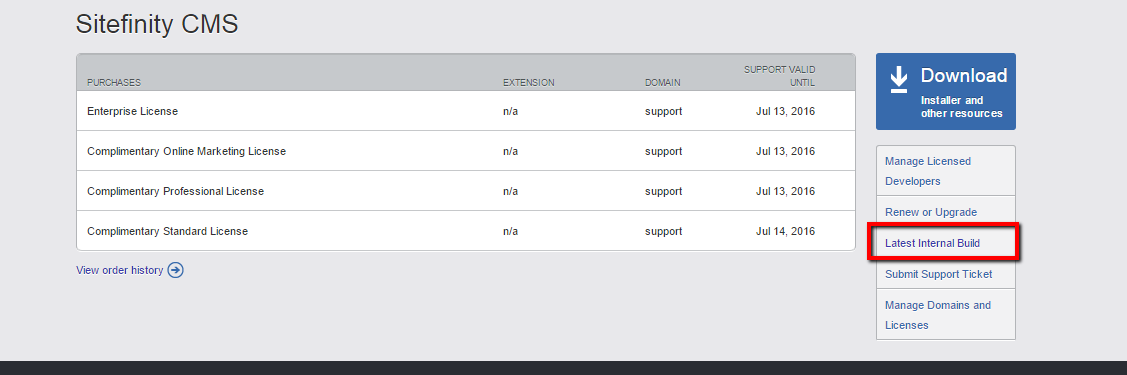
Regards,
Velizar Bishurov
Telerik