starter kit - version db issue
I downloaded the corporate starter kit, and when I run it I get the following error message:
The database 'C:\CORPORATE_STARTER_KIT_SOURCE_CODE\STARTERKITWEB\APP_DATA\STARTERKIT.MDF' cannot be opened because it is version 661. This server supports version 662 and earlier. A downgrade path is not supported.
Could not open new database 'C:\CORPORATE_STARTER_KIT_SOURCE_CODE\STARTERKITWEB\APP_DATA\STARTERKIT.MDF'. CREATE DATABASE is aborted.
An attempt to attach an auto-named database for file C:\Corporate_Starter_Kit_Source_Code\StarterKitWeb\App_Data\StarterKit.mdf failed.
A database with the same name exists, or specified file cannot be opened, or it is located on UNC share
I have SQL 2008 R2 express installed, so what do I need to do to get this working?
Hello Mike,
Can you make sure that the connection string for the database is targeting the appropriate SQL instance on your machine by verifying the App_Data\Sitefinity\Configuration\DataConfig.config file? By default the Corporate starter kit looks for localhost\sqlexpress which in your case might not be correct.
Thank you for contacting us and we look forward to resolving your issue.
All the best,
Hristo Borisov
the Telerik team
I'm using SQL 08 Express well, I'm not using a "true" SQL instance
Hi Mike,
The project should work fine with SQL Express 2008 R2 as well, simply set the connection string in the DataConfig.config file to the appropriate name of your instance e.g. localhost\sqlexpress2008r2.
Please let me know if you need further assistance.
Best wishes,
Hristo Borisov
the Telerik team
I've tried all of that and stil get the error message. I did localhost\sqlexpress, computername\sqlexpress, .\sqlexpress, and still get the error message.
any other suggestions? I even tried to attach to it in SQL express managment studio and still get the error message.
[the database starterkit.mdf cannot be opened because it is a version 661. This server supports verison 662 and earlier.. . . .]
Hello Mike,
Can you tell me the version of your SQL once you login in the management studio to the correct instance? It should be something like SQL Server/Express 10.50.1600.
Thank you for the patience.
All the best,
Hristo Borisov
the Telerik team
[see attached].
its 10.50.1600.1
I have exactly the same issue... as described... tried to attach the database and received the error referring to '
cannot be opened because it is version 661. This server supports version 655 and earlier. A downgrade path is not supported.'
Regards Daryl
I get it on all of the "starter kits", not just this one.
same
Hi Daryl and Mike,
With the Service Pack release we have downgraded all starter kits except the Corporate one to support SQL Server 2005. We have experienced some issues with the downgrade of the Corporate website that we are currently resolving, that is why this is the only starter kit that has its database in the SQL Server 2008 R2 version.
Mike you have attached the version of your SQL Server Management Studio and not the version of the actual server. You can have your SQL Server Management Studio upgraded to the SQL Server 2008 R2, but your actual database engine could be still running a lower version as in this case. You have to verify the instance of the actual engine like this:
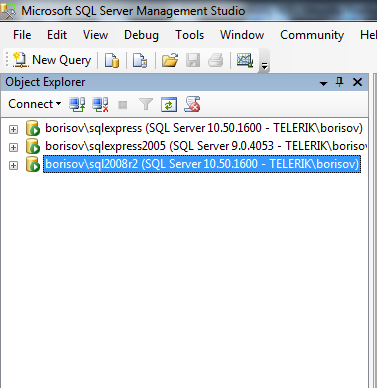
Let me know if you still experience some issues with it.
Best wishes,
Hristo Borisov
the Telerik team
I'm running build 10.0.4000, which I downloaded from msdn last week, so how do i get sqlexpress build 10.5?
I got it working finally, for some reason I had 6 sql express instances on my machine, from sqlexpress to several named ones, I made the switch in the data.dataconfig file and we're off and running.
thanks
Upgraded SQL version... all good now...
Right Corporate Starter kit working... unfortunately my sites that I'm currently developing are no longer working... with a '
Failed to generate a user instance of SQL Server due to a failure in starting the process for the user instance. The connection will be closed.
' error....
Sorry for hijacking this thread... it's obviously something to do with the upgraded version of SQL Express... have you any pointers for where I should start looking....
Regards
Daryl
Just to help a bit more in determining the problem... I'm receiving the error if I try and view the site via the Project Manager... I have set up the site in IIS and viewed it from there and everything works as it should ... bit confused...
@Daryl
I had the same problem and solved it with chaning the connection string a bit.
1) Right click on StarterKit.mdf
2) Choose change connection string
3) Click on advanced
4) Scroll all the way down to UserInstance and change from True to False
See if that helps. To me I can now access the data and probably be able to export it and move it to some production DB :-)
See the attached screencast: www.marktold.com/screencast/starterkit_mdf.swf
Regards Markus