Dear Sitefinity CMS customers and partners! We are excited to announce the second Beta release of Sitefinity CMS 12.0. This release adds new functionality on top of the features made available in Sitefinity CMS 12.0 Beta 1. The Beta program is expected to continue from Mar 18 through Apr 20. Below you will find the details about what is included in this Beta 2 release, how to obtain the release, and how to communicate with us in case you encounter any issues or have any recommendations.
Sitefinity 12.0 enables content editors and marketers to control the visibility of form fields based on predefined set of rules. With the new rule-based forms, you can create forms that dynamically display or hide form fields based on the input of visitors and then redirect your visitors to specific pages, say, based on the location they entered.
Learn more...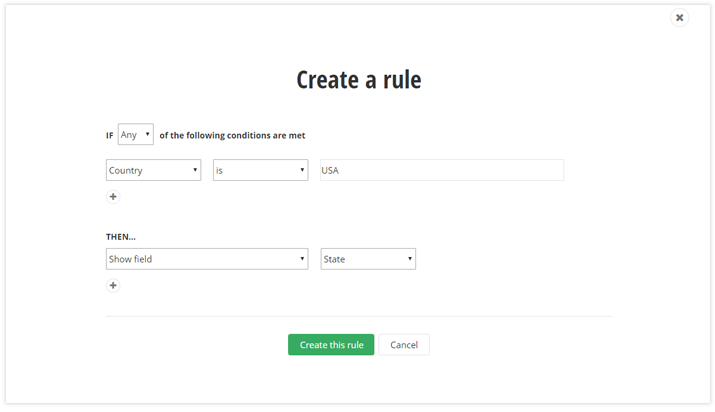
With Sitefinity 12.0 content authors and marketers can now enjoy the same unified editing experience whether they are working with content items or modifying a content block on a page. From this release on you can use the rich-text editor, available in the new content editing experience, in the MVC Content Block widget. The MVC Content block widget is now based on Angular 2+, and brings all the benefits previously made available with the new content editing experience. These include expanded editing area, which accommodates more content and makes interacting with the content easier. Additionally, the HTML editing mode is based on the Monaco editor, and helps content editors generate cleaner and more consistent HMTL via source editing with validation, syntax highlighting, and IntelliSense.
Only MVC Content block widgets get the rich-text editor and only if the new content editing experience is switched on. By default, the new rich-text editor for MVC Content blocks is disabled. To enable it, you need to edit your web.config file and set the enableNewWidgetEditors property, located in the appSettings section, to true. You can always switch back to the classic text editor by stetting the property back to false.
Learn more...
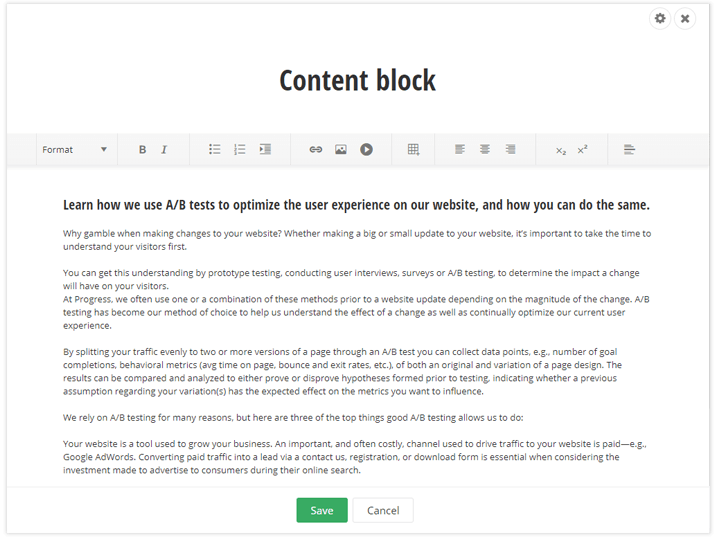
This release brings notable additions to the new Pages management experience:
Sitefinity 12.0 enables system administrators to fine tune the page output caching behavior. The newly introduced asynchronous cache invalidation mechanism allows updating the invalidated pages cached responses without even removing them from output cache. You can instruct Sitefinity CMS to serve the current cache version of the page to website visitors for a predefined short period of time, and meanwhile warm-up and cache the new version of the page in the background. This way you achieve better scalability and provide website visitors with improved page load times.
Learn more...
When you install the Beta version, as usual, you need to accept the Terms and Conditions for the Beta program as a click-through agreement. We do not recommend updating your production environment to the Beta release, as we will not support version upgrades from the Beta versions. However, you can certainly use our Export/Import option to recreate a version of your site for working with the Beta version.
If you are using NuGet, NuGet packages are available on http://nuget.sitefinity.com/ (use pre-release tag) and the package name is 12.0.6960-beta. For this case, please contact us for a Beta license at sitefinitybeta@progress.com.
We have set up a dedicated email alias, sitefinitybeta@progress.com, for all Beta users to directly contact the Sitefinity product team regarding Sitefinity CMS 12.0 Beta topics. We will respond to every single email. Also, please feel free to initiate threads in the Progress Sitefinity community group on community.progress.com for broader discussions concerning the Beta program. We will monitor these forums.
The Sitefinity team is very grateful to all participants who will dedicate their time to help us validate our new release. This is a feature-rich release, and it will be impossible for Beta users to examine all the new features and updates. Therefore, we recommend that you focus on those (few) that are most applicable to your current or anticipated usage of Sitefinity CMS. We have been in contact with a good number of customers and partners to review the features in the design phase, and we expect these users to focus on the features that we have discussed, as that fits their context best.
It would be ideal if you, as a Beta user, prepare a Beta report at the end of the Beta period. This will inform us which new features you evaluated, whether everything worked in accordance with your expectations, and whether you have any further suggestions regarding the features. In any case, should you need to communicate anything to us as the Beta program goes on, please use the Beta program email.
We also intend to send a Beta survey at the completion of this Beta program to all of you who downloaded the Beta. Thus, you can provide us with any valuable feedback, comments, and suggestions about the Beta features at the end of the program through the survey.
Regards,
Progress Sitefinity Team