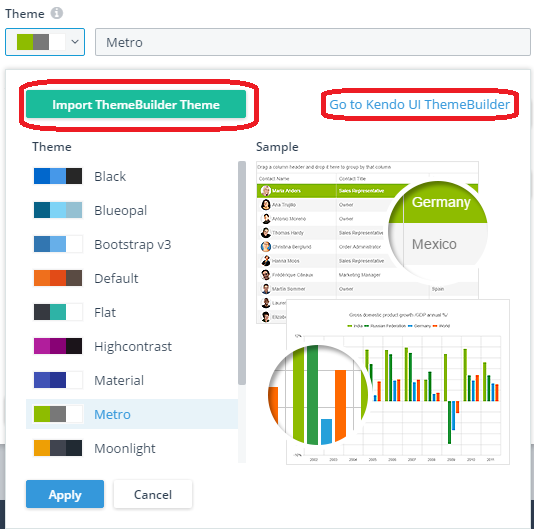Hello,
How can I add a custom theme in the Kendo UI Builder 2.0.1.13?
At a presentation of the UI Builder V2 at Progress Germany in Cologne a few month ago, Mr. Bolte was telling us that the Theme Builder works for the Verion 1 of the UI Builder. Is there anything available for the Version 2 until now?
Or maybe, is there something available in the new release?