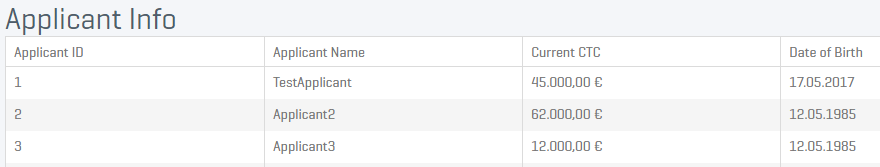Currency is displayed as: $1,745.00
How can I change this to: €1.745,00
Not all countries in Europe are using the euro, so it would even be better if the currency as set in the Control Panel of Windows would be picked up.
This is also useful for the date format where 31/12/2017, 31-12-2017 and 31.12.2017 are valid notations in different countries in Europe.
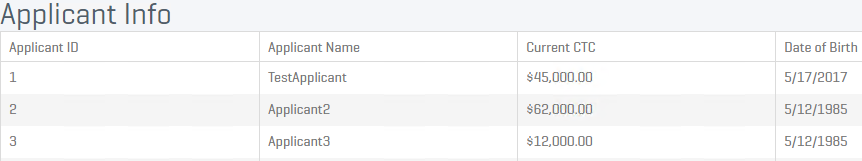
1) Download culture file (kendo.culture.de-DE.js) from Github location
2) Place it in the scripts/lib directory of the KUIB webapp (<web_app_Location>/resources/scripts/lib)
3) Modify the entries of index.html.ejs file located ‘webapp’ directory (<web_app_Location>/resources/resources/webapp)
4) Perform ‘Build’ operation in KUIB and do a ‘Preview’ and data is shown as below:
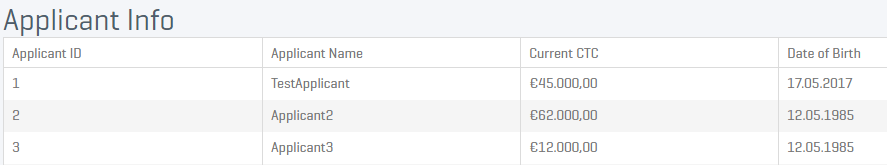
1) Edit the ‘kendo.culture.de-DE.js’ file located in ‘(<web_app_Location>/resources/scripts/lib’ directory as below
currency: {
name: "Euro",
abbr: "EUR",
pattern: ["($n)","$n"],
decimals: 2,
",": ".",
".": ",",
groupSize: [3],
symbol: "€"
}
2) Perform ‘Build’ operation in KUIB and do a ‘Preview’ and data is shown as below:
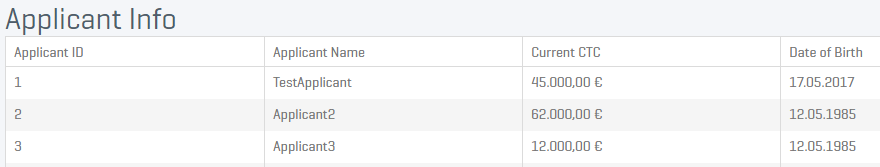
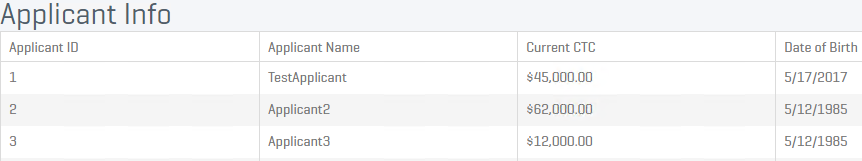
1) Download culture file (kendo.culture.de-DE.js) from Github location
2) Place it in the scripts/lib directory of the KUIB webapp (<web_app_Location>/resources/scripts/lib)
3) Modify the entries of index.html.ejs file located ‘webapp’ directory (<web_app_Location>/resources/resources/webapp)
4) Perform ‘Build’ operation in KUIB and do a ‘Preview’ and data is shown as below:
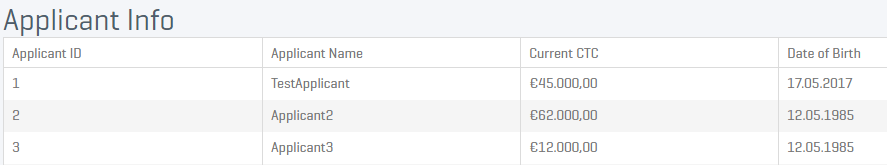
1) Edit the ‘kendo.culture.de-DE.js’ file located in ‘(<web_app_Location>/resources/scripts/lib’ directory as below
currency: {
name: "Euro",
abbr: "EUR",
pattern: ["($n)","$n"],
decimals: 2,
",": ".",
".": ",",
groupSize: [3],
symbol: "€"
}
2) Perform ‘Build’ operation in KUIB and do a ‘Preview’ and data is shown as below: