Hi,
I deleted the oepas1 instance from the Servers tab of the progress developer studio. I have done OpenEdge Explorer Connection and while creating servers all servers are shown except oepas1.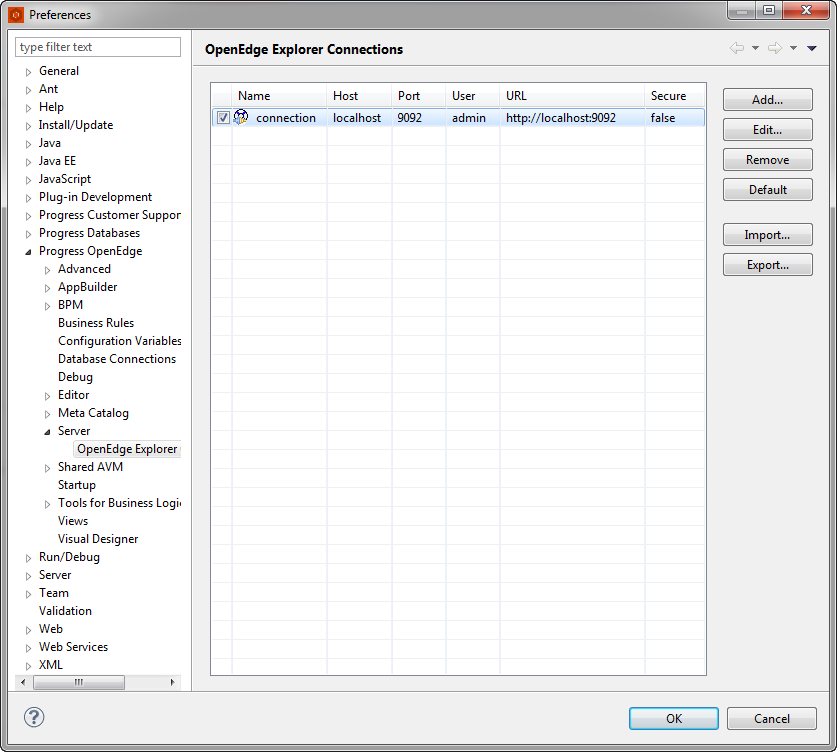
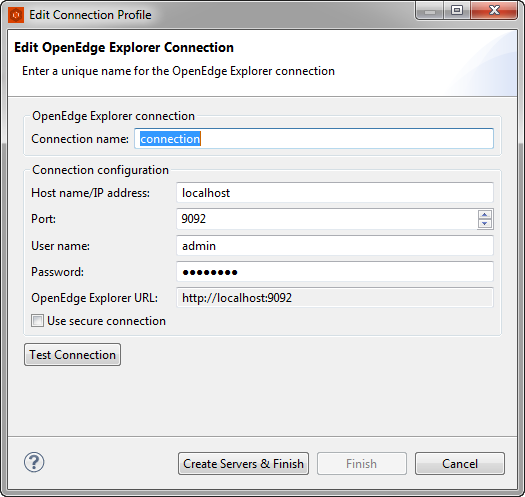
But there is oepas1 instance that can be seen from fathom. But I'm not able to access it in the servers tab.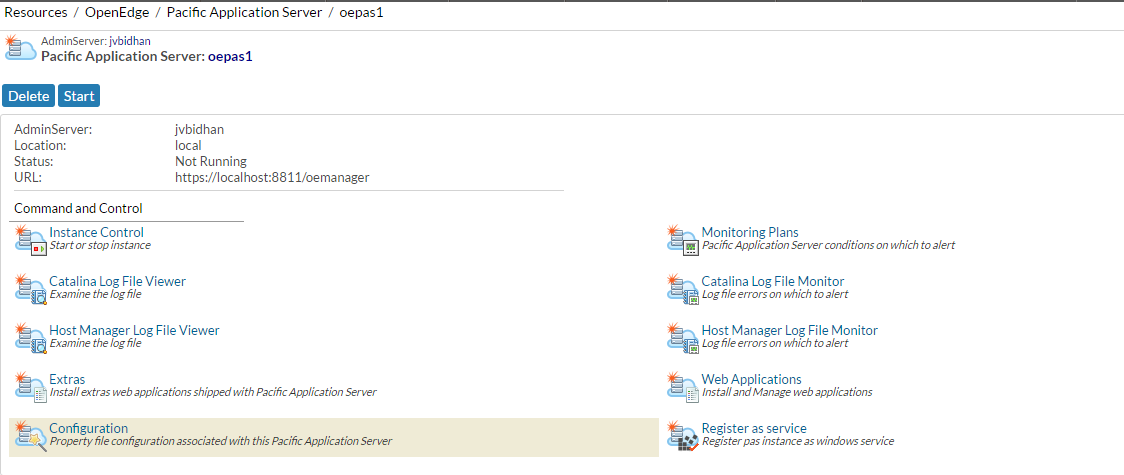
Hello,
I wonder if this might be an issue in PDSOE.
Do you see the same behavior if you remove another service (one that you are not using)?
After it is removed, can you add it back using the "Create Servers & Finish" option?
Can you use a new workspace?
The Servers view in a new workspace should list all the servers.
If you cannot use a new workspace, perhaps, a workaround would be to manually update the servers.xml file with the configuration for oepas1. You can get the configuration by looking at the servers.xml in a new workspace.
Location of servers.xml: workspace/.metadata/.plugins/org.eclipse.wst.server.core/servers.xml
If you try this workaround, please let me know if it solves the issue.
I hope this helps.
Hi,
I can remove other services and can easily add them back using "Create Servers and Finish" except for the oepas1 instance.
I created new workspace for the PDSOE but that didn't solve the problem. Still oepas1 is not shown under the Servers tab.
I tried to solve this problem for almost 2 days but no luck. Finally, I reinstalled progress 11.6.3 to get oepas1 listed in the servers tab.
I'm afraid now I'll not be able to try the last step you suggested.
Hi,
I had exactly the same problem, in my case the solution was reinstall since a windows recovery option, this means from zero,but before the installation I didn't install an antivirus :P, I recomend you just turn off your antivirus, during the installation I realize the firewall asks for some java process, another point was when I open Developer Studio for first time windows ask me for let some jave process javaw.exe go through the firewall,
I realize that the installation time was less than the first time when I had the problem, (I really thing was for the antivirus Mca...e),
I had windows 10 Home and now I can see oepas1 in Developer Studio Servers Tab