I'm having problem with the authentication in Kendo UI Builder. I have created the REST service in Progress Developer Studio with PAS up and running.
I have followed all the step given in the link below.
https://documentation.progress.com/output/kuib/wflow/index.html#page/workflow%2Fcreating-a-sample-web-app-using-kendo-ui-builder.html%23
Successfully created OrderEntryWebApp using Kendo UI builder and access the data through REST service.
1. Anonymous
2. Basic
3. Form
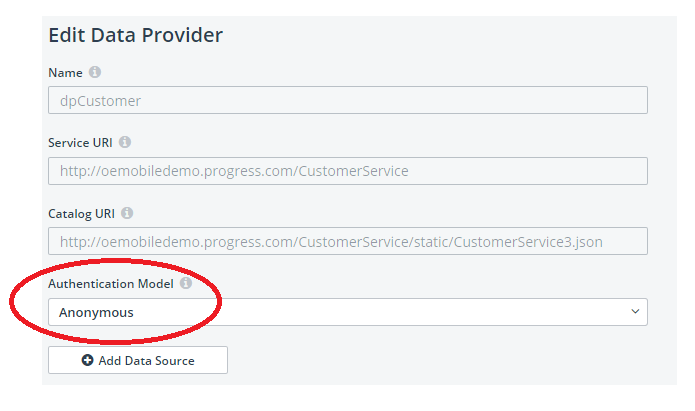
1. Anonymous
2. Basic
3. Form
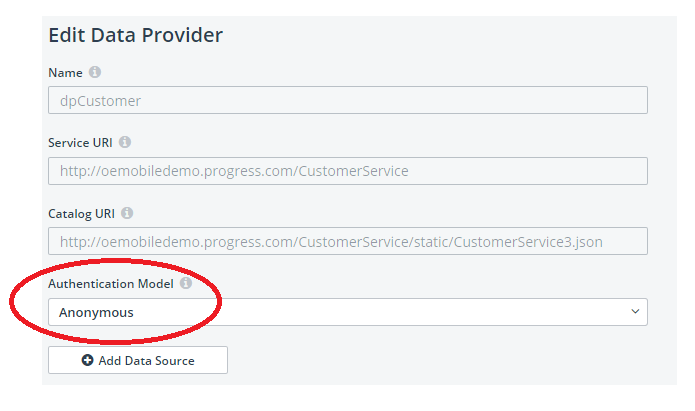
Thanks! This is really helpful.
Currently it shows the landing page with modules first and shows the login screen only after I select the module with Authentication option enabled.
How can I display login screen as my first screen instead of landing page?
Thanks in Advance!
Regards,
Apil