Hello,
Is it possible to let a .p run as a windows service ?
kind regards
gerd
You can use the executable srvany.exe for this. It allows you to run any executable as a service. You can run "_progres.exe -b -p myprogram.p" with this service. You can then start your service from the control panel. However, Progress will not shut down when you stop the service. More info: here
Another - better - option might be to use the Windows Task Scheduler. This runs as a service too, but can be stopped and paused more conveniently. We use this for our batches. By setting it to run every 5 minutes, whenever a batch would crash, it would be restarted after maximum 5 minutes.
will this also work on an 64-bit machine ? (assuming I have that resource kit)
Gerd
My guess would be "yes" since normally 64-bit would not have a problem running 32-bit programs, but I have not tested this.
As I mentioned, we switched to using the task scheduler. This certainly works under 64-bit
Is there another way of doing this with windows server 2012/2016 with 11.7 ? All info I find tells that instrsrv.exe or srvany.exe is not used anymore.
In an erarlier project, we had a .Net programmer makeing it, but now I need to do it without that .net programmer :-)
And no node.js Mike? :)
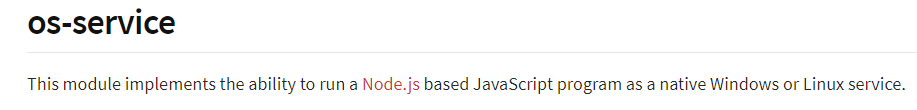
I like: https://nssm.cc/
Simple, easy to use. No installation, just a stand-alone executable.
Thanks :-) I wanted an easy way to do it :-)
SC.EXE will allow you to setup Services, but depending on the Service being added it's not always compatible.