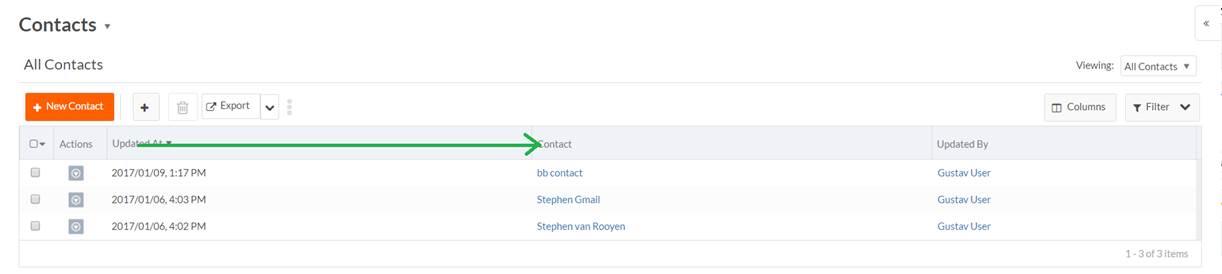
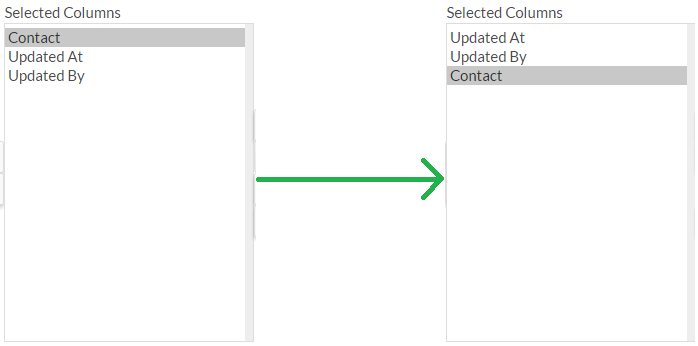
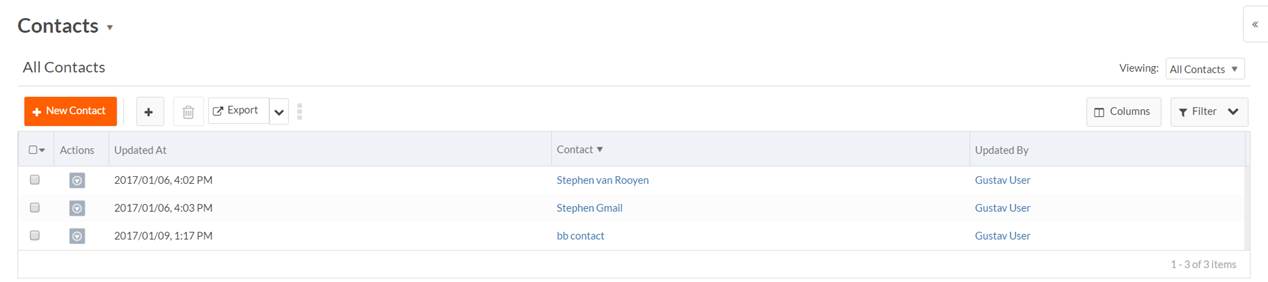
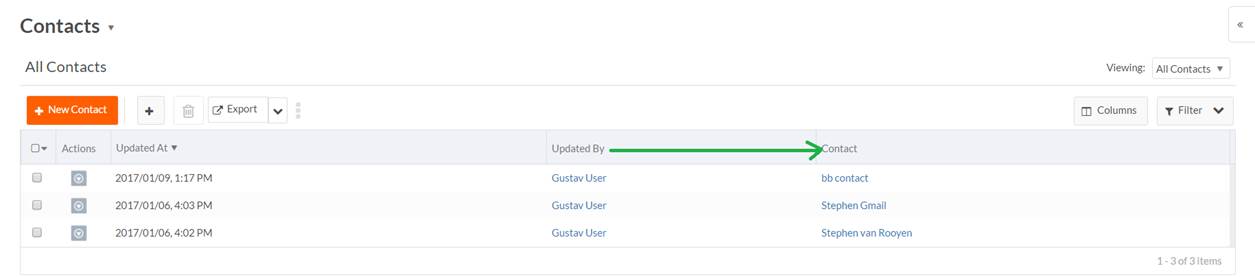
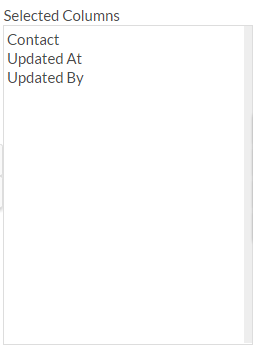
|
|
Thanks also to you for validating :)
This is exactly why we wanted to have the early access program in place, among other things, to speed up bug fixes and validation.
In the List View Page, you have a tab 'Columns', click that and click the 'Reset' option. You will find that the order set in the View Design page is applicable.
Do let me know if this helps.
Regards,
Saras
I would also like to mention that the order of columns is stored on the basis of each user.
This is not a bug, but a feature.
|
|
Stephen,
The order of the fields in the view definition is the default order. A user if free to drag a column to a different position and/or change which columns to display. RB will remember the new order for this user for this specific view and for the current device (so that you can have different column selection and order on a tablet versus a desktop).
Thierry.
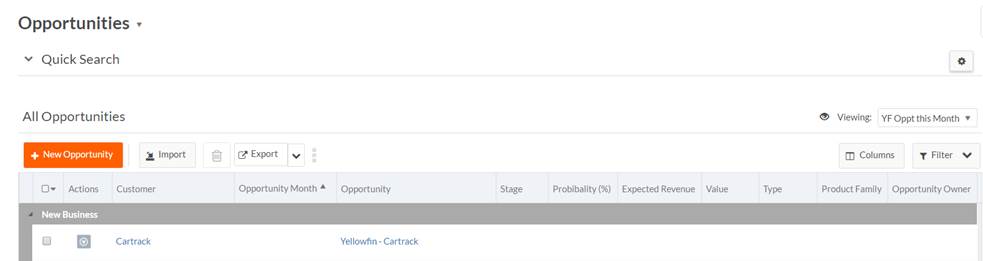
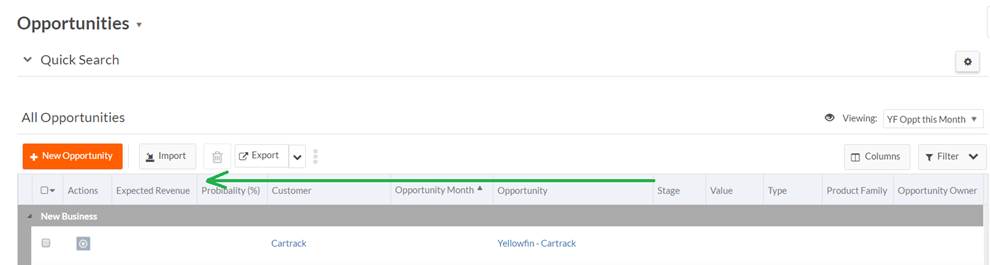
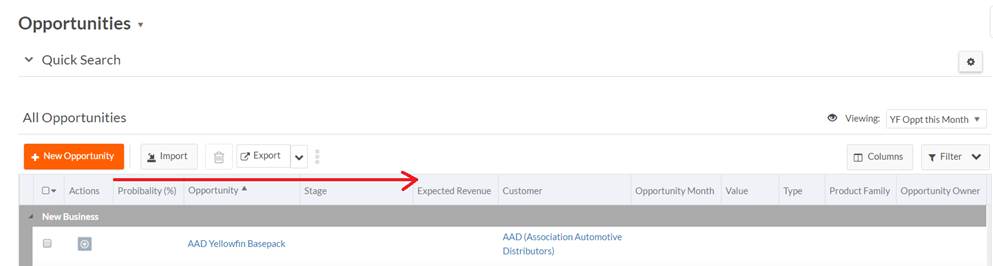
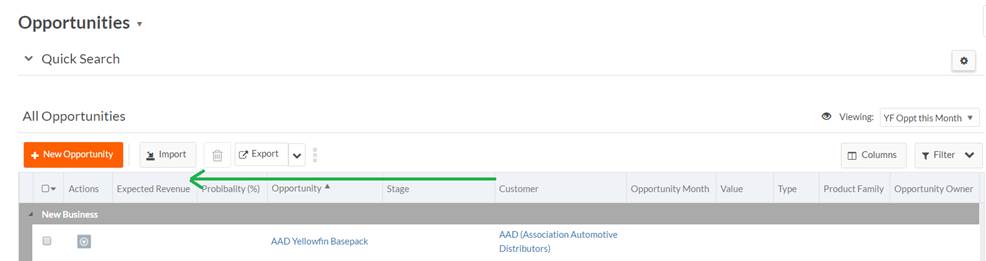
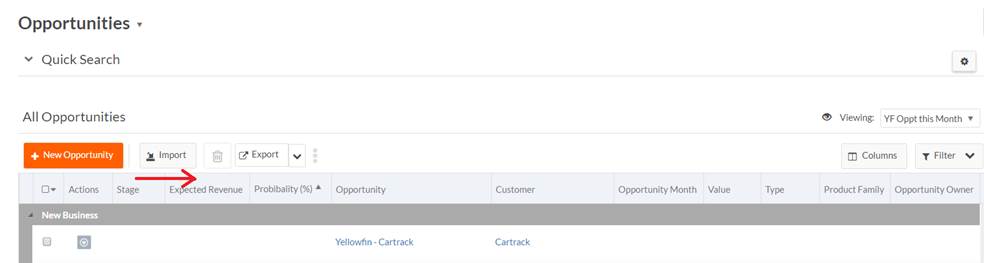
|
|
Hi Stephen,
Could you re-try by Resetting your preference by using Column menu Reset link and also clear your browser cache ?. These user preference settings are cached on Session Storage at browser, may be there is a possibility that you may be served from browser cache.
Please give a try with above steps and let us know following details if problem still exist.
1) Rollbase version.
2) Browser console screenshot (chrome preferable) if there are any errors.
Thanks,
Vimal.
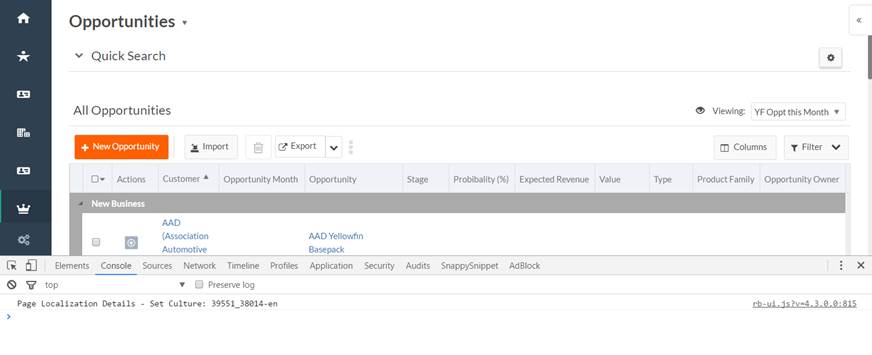
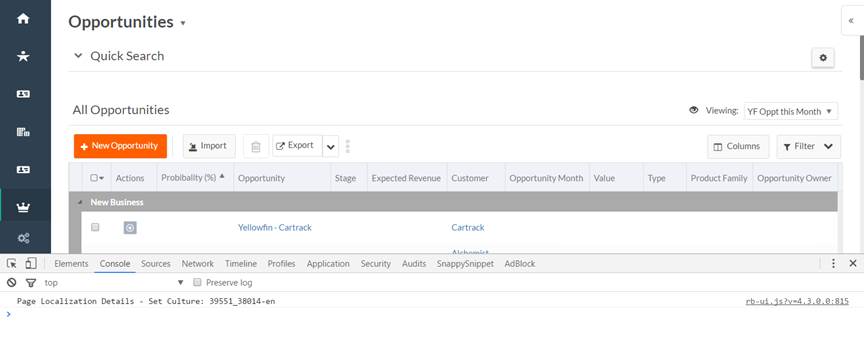
|
|
Hi Stephen,
We could internally reproduce this issue and have logged a defect for the same (for reference, the defect id is 64352).
Thanks,
Shivani.
|
|
We believe we fixed this issue. We have updated eap.rollbase.com today.
Could you give it a try and confirm the fix?
Thanks. Thierry.
Hi Stephen,
As Thierry said we fixed this issue and updated latest build on EAP. Please make sure you reset your column settings using reset link before you make changes and try, that way you can make sure you are working from fresh user preference.
Thanks,
Vimal.
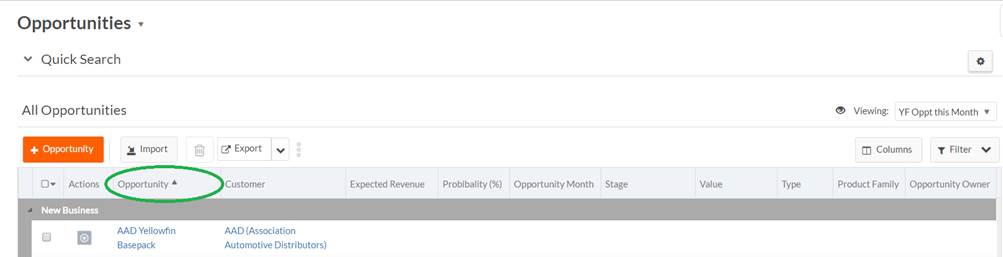
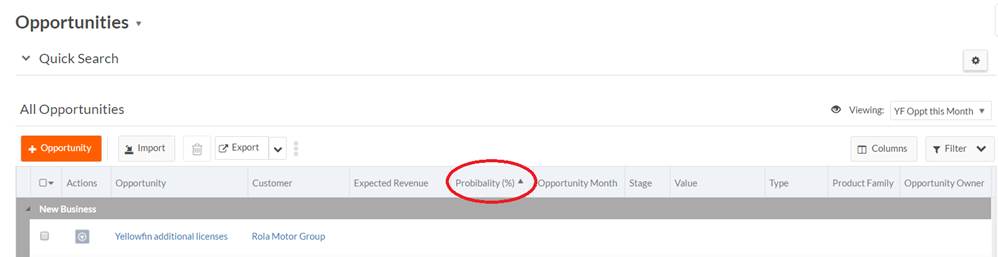
|
|
Hi Stephen,
Thanks for confirming your actual issue was resolved .. Yes you are right there is an issue with Sort order. I found while fixing this issue and logged a bug for the same .. Bug Id is 64401.. Will fix Sort order issue soon and update you when it is done.
Thanks,
Vimal.
|
|
Hi Stephen,
We fixed Sorting column order issue as well. Fix should be available in next EAP upgrade.
Thanks,
Vimal.
Updated the eap this evening.
Please let us know how it's going with latest.
thanks.
|
|
Thanks also to you for validating :)
This is exactly why we wanted to have the early access program in place, among other things, to speed up bug fixes and validation.
|
|