Hi all,
I have found out (with help) how to make sure all my newly created customers and the subscribers of those customers receive the e-mail i wanted.
This has been done by following these steps:
- Create a new customer named 'devtenant'.
- At the object 'Users' change the template to your likings and once that has been done and saved, generate the XML of the application 'Rollbase'.
- Log on to your main tenant and go to the marketplace.
- Move to the object 'Published applications'.
-Edit the Rollbase application and change out the XML with the newly generated XML from your devtenant.
Everything works and shows as it should, except for one issue.
Unfortunately the Subject still shows "Welkom bij Progress Rollbase" (as seen below)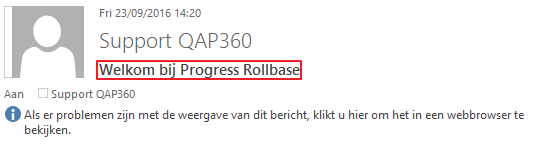
I already changed the subject multiple times and tried with multiple lines of text (as seen below), but still it shows the
original subject text.
How is this possible and more importantly how can I fix this?
Thanks in advance and I look forward to your suggestions!
Greetings,
Ramon Schouten QAP P3 Solutions
Are you trying out the email in a new tenant that is created after the published application has been updated? If yes, it should receive the changed template.
If you are trying in a tenant that was previously created, note that unless you push updates for a published application to the tenants that have that app, they will not receive the changes.
The published application determines the copy of app that a new tenant would receive during provisioning. However, for existing tenants, the application needs to be updated. This can be done in two ways.
In your master tenant goto Marketplace app > Published applications > Rollbase app > Push Updates
You will have to check the "Overwrite changes" checkbox to update existing items. This will update the selected tenants with the latest copy of the app.
This can also be done from within a tenant by going to Setup > Applications
The app, Rollbase in your case, will show a "Check Updates" link under the Actions column (if there is an update available). The link opens up the app in marketplace. Click "Update" button and select the first option "Yes, Update all components". This will now have updated your app in this tenant and the changes should be reflected.
Note: The two options exist as you may want to give an app to your tenants and allow modifications in the app by your tenants. To avoid overwriting those modifications during an update, but pass on the new features of the app, select the other option that just adds new components (objects, fields, triggers, pages, etc) and does not update existing components that may have been overwritten by the tenant.
Are you trying out the email in a new tenant that is created after the published application has been updated? If yes, it should receive the changed template.
If you are trying in a tenant that was previously created, note that unless you push updates for a published application to the tenants that have that app, they will not receive the changes.
The published application determines the copy of app that a new tenant would receive during provisioning. However, for existing tenants, the application needs to be updated. This can be done in two ways.
In your master tenant goto Marketplace app > Published applications > Rollbase app > Push Updates
You will have to check the "Overwrite changes" checkbox to update existing items. This will update the selected tenants with the latest copy of the app.
This can also be done from within a tenant by going to Setup > Applications
The app, Rollbase in your case, will show a "Check Updates" link under the Actions column (if there is an update available). The link opens up the app in marketplace. Click "Update" button and select the first option "Yes, Update all components". This will now have updated your app in this tenant and the changes should be reflected.
Note: The two options exist as you may want to give an app to your tenants and allow modifications in the app by your tenants. To avoid overwriting those modifications during an update, but pass on the new features of the app, select the other option that just adds new components (objects, fields, triggers, pages, etc) and does not update existing components that may have been overwritten by the tenant.
Hi Santosh,
Thanks for your response!
I am trying it with newly created tenants/customers.
They receive the changed template. Only the subject of the mail is still the default "Welcome to Progress Rollbase", I changed it to my liking, but still the subject remains the default.
The text in the mail template is to my liking and is what I have changed it to.
Sadly this does not solve my issue :(
Greetings,
Ramon Schouten
We will try this out on our end and get back