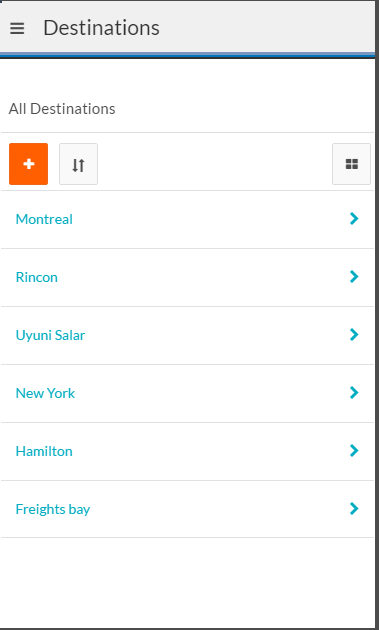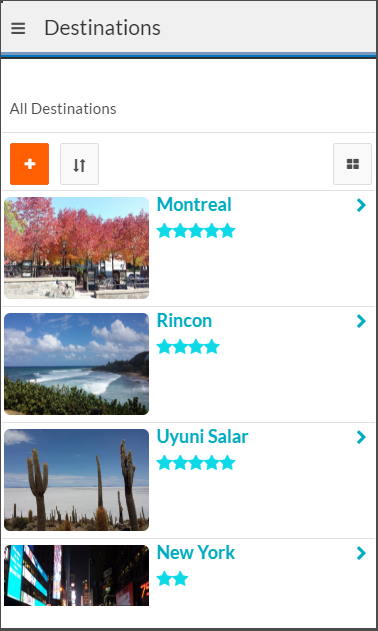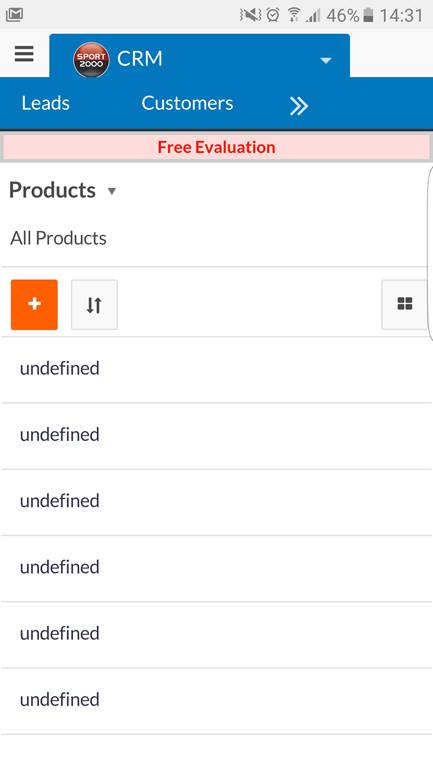
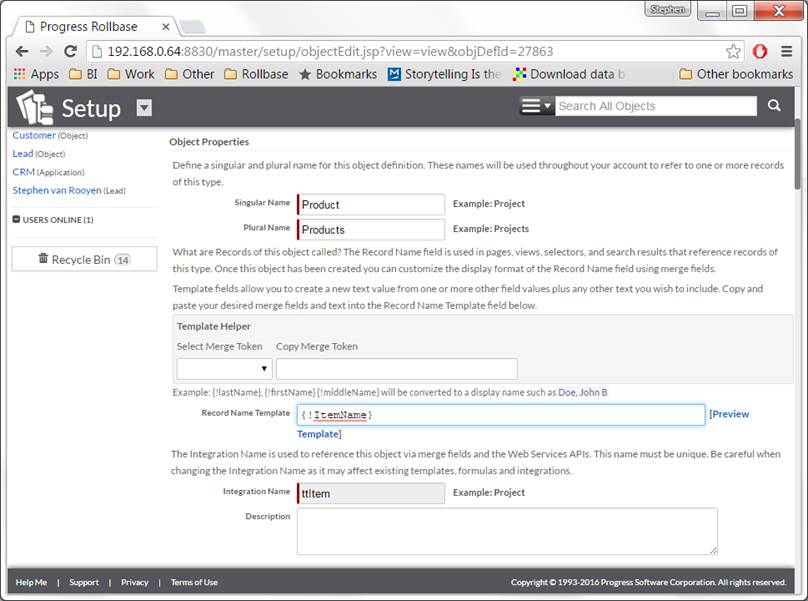
|
|
|||
 |
 |
||
|
|
|||
Hi Stephen,
We are aware of this issue and we will try to fix this for next release. For time being can you create your own card and including fields that you would like to see them in card. This issue comes when your object record name field integration name is not "name". If you want to fix this for default card then please change your record name field integration name to just "name" while mapping your OESO object in Rollbase..
For tacking purpose I am proving you a defect ID: 45243
Thanks,
Vimal.