I'm trying to use the external objects, with data direct cloud, to access a SQL Server database. I have successfully set up the connection to the database. When I create my object and map everything, I don't have an option to change the column names that Rollbase is using on my view. It takes all of the columns and capitalizes them, but I get the following error when accessing the object tab. 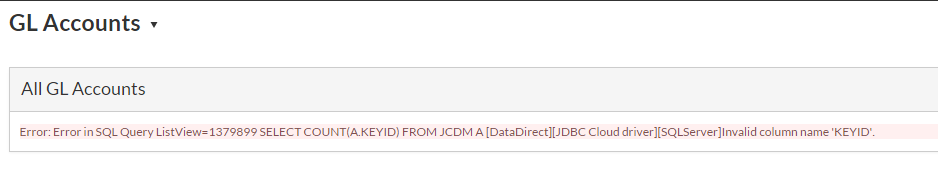
If I go to the data direct SQL tester and use the same code, I get the same error. However, if I update the KEYID field to KeyID, it gives me the correct result. 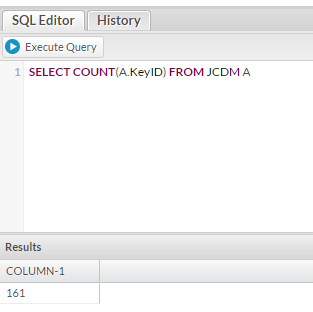
Any help is greatly appreciated.
This is a bug in Rollbase where we don't handle case sensitive Data-sources from DataDirect Cloud. We are working on a fix. A version with a fix for this would be available early November. You can do "Adjust SQL" from Object Definition page -> More Actions to fix this in most use cases for now. However you might still encounter issues in some places even with this workaround.
This is a bug in Rollbase where we don't handle case sensitive Data-sources from DataDirect Cloud. We are working on a fix. A version with a fix for this would be available early November. You can do "Adjust SQL" from Object Definition page -> More Actions to fix this in most use cases for now. However you might still encounter issues in some places even with this workaround.
Is there any way to get past the error in my screenshot? I can't adjust the SQL that the view is using to count the number or records, so I don't get to see anything. I tried to hide the count on the view, but it still counts them and errors out.
Is there anything I can do in the back to reset the column names appropriately to work around this?
When you say early November, do you mean it is coming in release 4.0.3?
4.0.3 is panned for this Saturday. We are planning 4.0.3.1 tentatively for Nov 7th as of now which will have this fix.
I adjusted the SQL on one of the objects I'm trying to create to keep testing this function. However, I am not getting any results. When I look at the system errors, I found the information below. UM is a 3 character text field. The syntax of this query is not valid agains the SQL server db I am trying to connect with. Any ideas?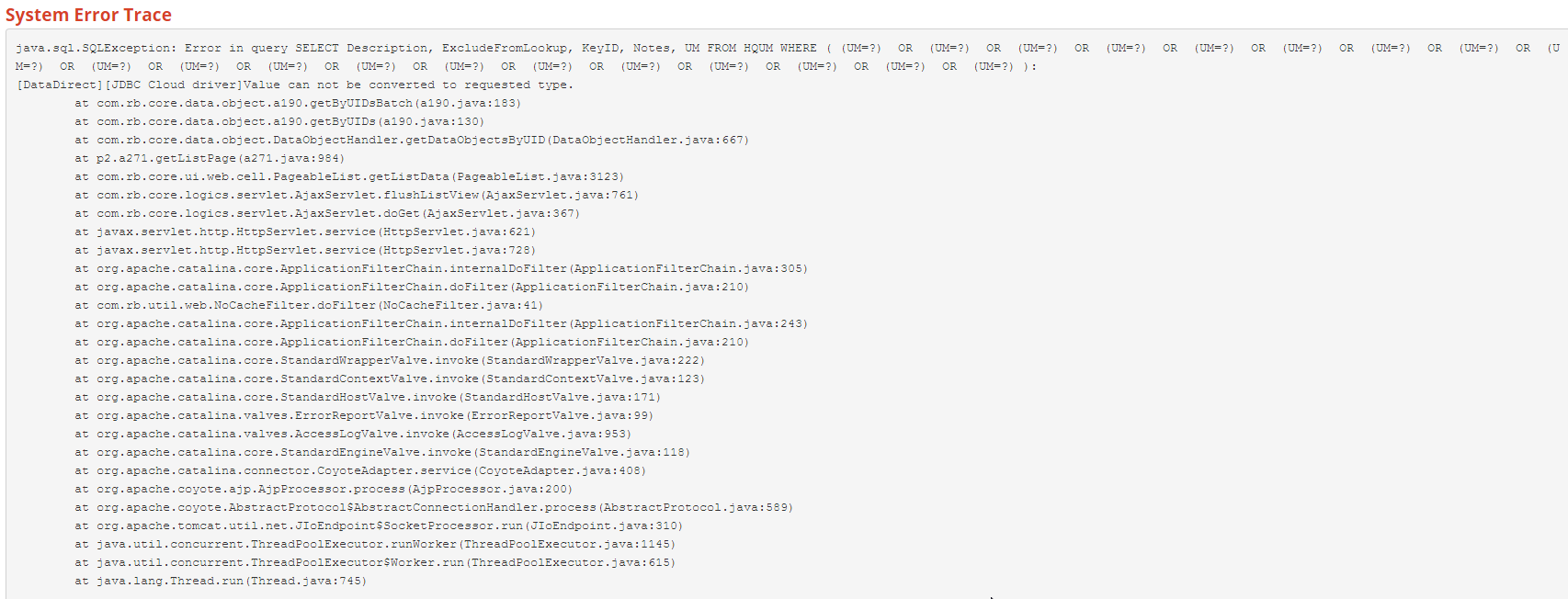
We have issues with SQL Server Syntax when accessed through D2C. We will try and address these in the upcoming release. Please keep reporting issues if you encounter them.