Hello:
I have an OpenEdge project called "Test" that I created in PDSOE 11.7. I am trying to run a simple program called "custom.p" from that project that needs to display an ALERT-BOX using the MESSAGE statement.
I have tried various things including setting up Launch Configuration that allows ALERT=BOXES etc. but I am puzzled as to why it is so difficult to test a simple program using PDS.
Any pointers or information are much appreciated.
Thanks,
h
Thanks, Sanjeev.
This code sample you sent certainly worked, but my own version of custom.p with a similar message still would not work and then I went digging a little further. It turns out compiling the project that contains all the code does the trick. Also, it is important to restart the AVM.
Kindly provide more information such as type of error message, any log information.
If you are trying to fetch customer reecords, check database is connected or not.
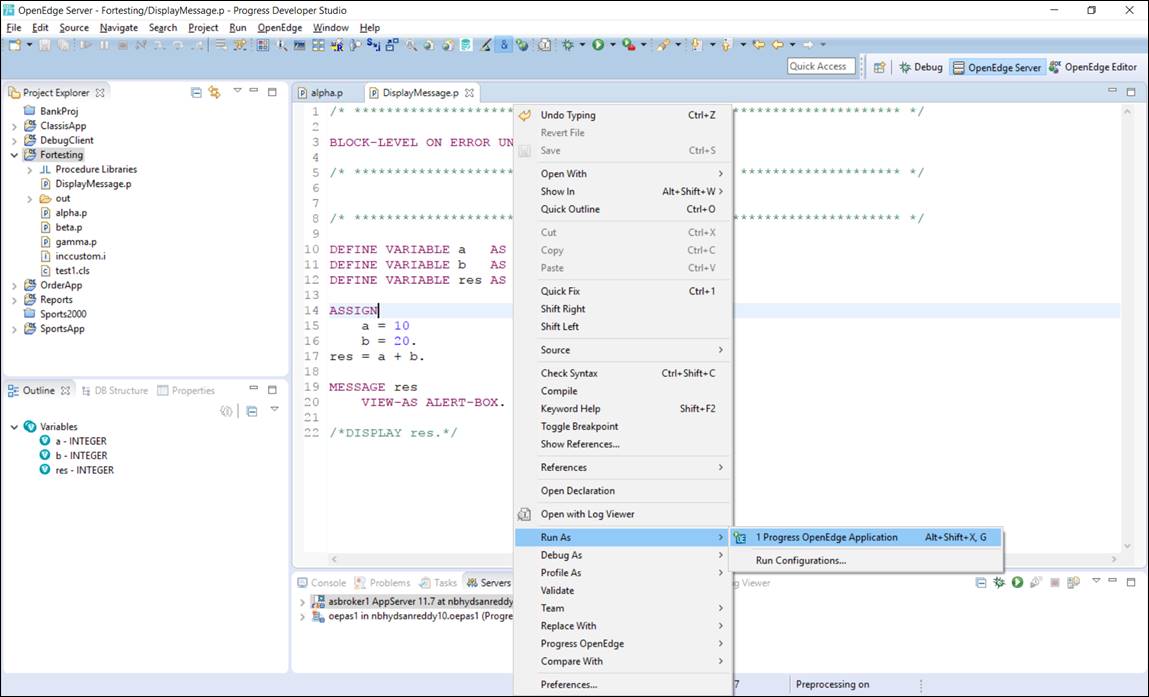
Thanks, Sanjeev.
This code sample you sent certainly worked, but my own version of custom.p with a similar message still would not work and then I went digging a little further. It turns out compiling the project that contains all the code does the trick. Also, it is important to restart the AVM.
Hello. There were no errors; just that the code was not producing the alert-box.
To check if your code actually runs you can either use the debugger or... add something like
define variable a as decimal no-undo.
assign a = decimal("a").
no errors during compile time, but for sure an error at run time. If you don't get the runtime error, your code just doesn't run.
It could be you've created a run configuration where you're explicitly running some other .p