Hi,
Is there some way to define the entries of the propath thta will be used when creating a new Progress Project in Eclipse.
I always want the same propath for all my projects.
I know if I should work with the Shared AVM that is possible by Window - Preferences - Progress OpenEdge - Shared AVM - Propath but how can I do that is I do not use the SharedAVM?
Is there some file that is used for the default propath for a new project of can I subscribe to some event when a project is created?
EXTRA Q: when I create a new project I also reference a assemblies.xml from another project, that is done in the properties of the projevy - Progress OpenEdge - Assemblies
is there some way to automize that on creation of a new project?
Thanks
Didier
1. Go to OpenEdge > Tools > Customization Editor
2. Select “OpenEdge Custom Projects” from left side view and then click New
3. Provide a name for Custom Project and then provide values for “Perspective, Required Facet, OpenEdge runtime”
4. Select Folder layout under Custom Project from left side section and then add required folders and then PROPATH
5. Save the changes and then restart PDS OE
6. Now launch New OpenEdge project wizard from File menu (File > New > OpenEdge Project)
7. Provide Project name and then select “General” tab and then select “Custom” radio button
8. Expand the drop down and select <CustomProject> and then click on Finish
9. Observe that project is created with customized folder structure and PROPATH.
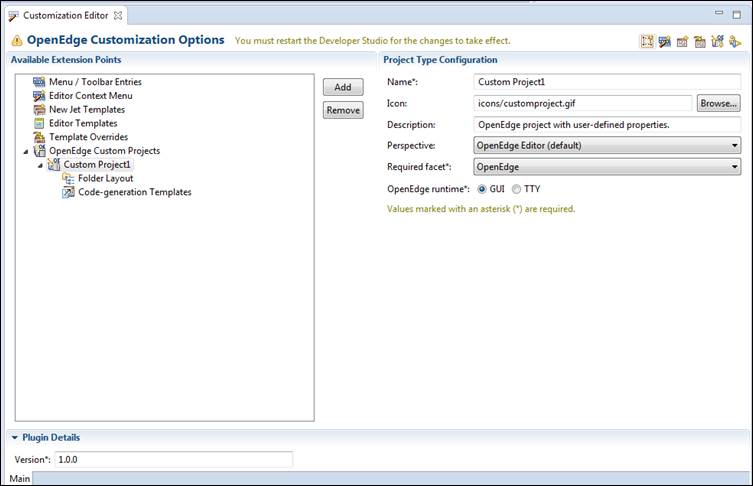
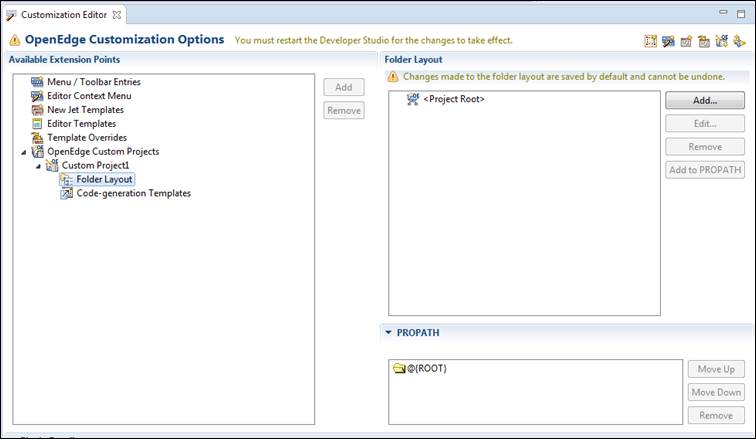
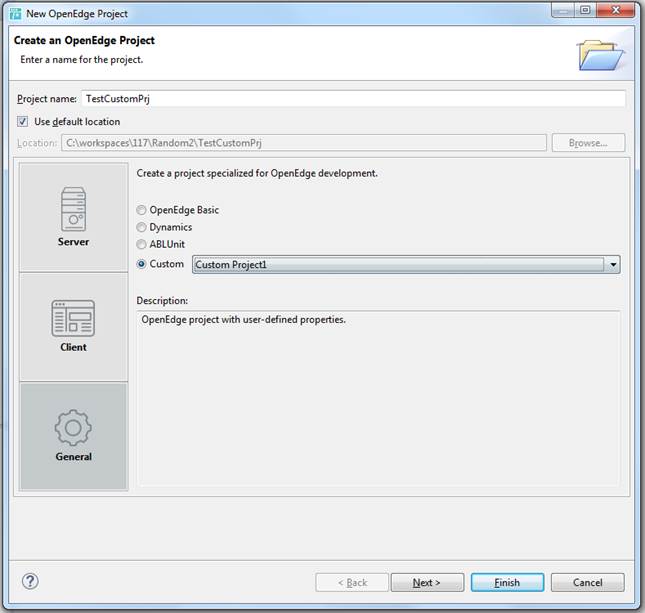
Hi Sanjeev,
Thanks, this works BUT I only can add the folders that I've put in the Folder Layout to the propath.
I have a few 'external directories' that I also want to add to the propath (for every project I create)
Isn't there some way to add some other entries to the Propath of this Custom Project?
Regards
Didier
Ok, Thanks Sanjeev.
Damn, now I'm still stuck with this...
But still, for some part I'm helped with this
1. Create an OpenEdge project and then add the necessary PROPATH entries manually from Project Properties
2. Go to the project location from disk and then take a copy of “.propath” file (<workspace>/<project>/)
3. Create another project and then replace .propath file with the copy of above project (from step2)
4. Refresh the newly created project
Info for the people that have the same problem:
It looks like you can force this by manually add the wanted directories to the 'C:\Progress\oe11.6\oeide\eclipse\plugins\com.openedge.pdt.extensibility.user_1.0.0\plugin.xml'.
I guess it's not the correct way to do it but it works (for now)
Hi Sanjeev,
Yes, that was the way I did it before but after a few new projects I was searching for a cleaner solution ans therefore I created this post.
What I find interesting is your "write a script to do this job automatically when a new project is created."
How can I do that? This is interesting for a few things so ...
HI Sanjeev,
Thanks for this but I expected that there was some trigger/event included in eclipse that would fire when a new project was created.
Thanks for this.
Regards
Didier