Hi.
When using PAS as a stateless appserver for an ABL application, the server-connection-id contains the following:
"D4ABD9223C4E5AD688B7D40ACC9428DF26D176936884.oepas1"
My question is:
Will the PAS instance name *always* be the 2nd entry in this period-delimited list?
In curl, add -u tomcat:tomcat (or whatever's configured; you can see that in OEM/OEE).
I care because I want to display a "friendly name" showing the appserver in use.
If I am right, then it is the alias name of the instance and it might dissappear if you enable clustering on that specific PASOE instance.
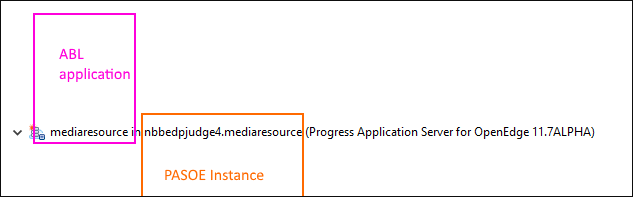
For us, this value is set at login and stored in our session table (which all happens on the server) so accessing it via the client isn't really a necessity. We already store the SERVER-CONNECTION-ID and fish out the appserver name for a "traditional" stateless AppServer from this string. I was hoping to do something similar for a PAS server. I don't need this data for establishing a connection, etc. It's just a visual clue to the end-user (and for our tech support).
Peter, for funsies I tried what you suggested but received an "unauthorized" response. Is this a small part of a bigger puzzle, or is there some kind of way to pass credentials to the call?
How did you ask? you'll need to log in to to access oemanager. The default creds are tomcat/tomcat.
I tried using curl (per the example in the doc) as well as my own code (using .Net). How does one log in?
In curl, add -u tomcat:tomcat (or whatever's configured; you can see that in OEM/OEE).
Ok, that seems to work. Thanks.
Not sure what you mean by "you can see that in OEM/OEE" though.
Yes, ok, gotcha. I thought you meant some way to see the URI and parameters being passed. :)