PDS 11.6.2
I recall there being a "cleanup USING" command - now I can't find it. Is it hiding or has it been taken out?
I think you're looking for: Right click in editor, select Source -> Organise USING statements. Or Ctrl+Shift+O for shortcut key
Hi,
The option 'Organize USING Statements' can be found from the editor context menu of PDS OE under 'Source' menu item. Or we can use 'Ctrl+Shift+O' shortcut to perform the same operation.
In addition, we can set the respective preferences for this feature from PDS OE preferences window.
Window-> preferences-> Progress OpenEdge -> Advanced -> USING Statements
Thanks&Regards,
Rama
Frank / Rama - that was what I was looking for, and it did what I needed it to do.
For some reason the command keystrokes have gotten unbound in my installation.
Hi Tim,
Is it specific to Organize Usings? Can you please check whether all other shortcut keys (eg: Correct Case, Expand Keywords, correct Indentation) are working fine or not? And also please confirm, when you are facing this issue? like after installing service pack?
Thanks&Regards,
Rama
Under the "source" tab organize using, strip appbuilder markup, add annotation, and define service interface have no key bindings.
This is a recent fresh install of PDS 11.6 SP 2.
I also have Corticon 5.5.2 installed and integrated with PDS.
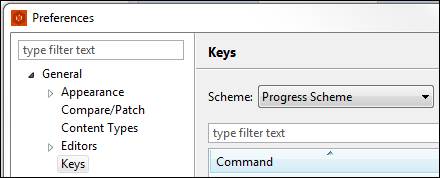
It was "Default" - changing it to "Progress" got a mapping for "organize using".
What's odd is I don't remember changing that setting.
Hi Tim,
By default 'Keys Scheme' is set to 'Progress Scheme' in standalone PDS OE environment.
I am not sure if the Corticon integration might have changed the scheme settings to default in the workbench.
Thanks and Regards,
Anil Kumar.
I've created a number of new workspaces since starting this thread, and the Keys scheme is always set to "default' instead of "progress".
Is there a "progress scheme" for corticon, or does it just take the current defaults? Are there corticon-specific key combinations?
My thinking is the keys should be merged, not over-ridden.