Hi --
I'm running deployREST in ProEnv and getting a vague error message:
"\Progress\OpenedgeWrk\oepas1 was unexpected at this time"
Can anyone help?
This is part of the wbt class "Providing OpenEdge Applications as Rest Web Applications (1000-053)"
I get a kick out of the "at this time" part of the message. I obviously flipped my middle finger at the screen and shouted "Feel free to unexpect my path whenever it's convenient to you!"
TIA - Jim
Hi Jim,
May I know how your deployREST complete command looks like to understand why this issue occur
Hi Irfan --
Here is more detail:
Click: ProEnv
Proevn replies" Inserting C:\PROGRA~2\Progress\OpenEdge\bin to beginning of path and current directory is C:\Program Files (x86)\Progress\OpendgeWrk"
Type: cd oepas1\webapps
Type: C:\"Program Files (x86)"\Progress\OpenEdgeWrk\oepas1\bin\deployREST CustomerOrderApp.zip root
Proenv replies "\Progress\OpenEdgeWrk\oepas1 was unexpected at this time
I tried a few variations, like "..\bin\deployREST" instead of full path and get the same result. :-(
Could it have something to do with the <spaces> in "Program Files (x86)" being in the path??
Thanks again -- Jim
Hi Jim,
I think that might be a problem. To confirm, can you please do the same on a command prompt by setting DLC and WRKDIR
Hi Jim,
I see that you are trying to deploy a zip file to your PASOE Instance, if that is the case then the command would look as below
tcman deploySvc <incremental-zip-name> <existing-web-application-name>
deployREST.bat is used to deploy .paar artefacts
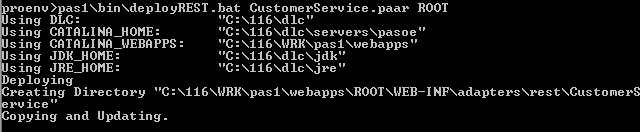
When I did this, I also exporteded as a .zip, and deployRest.bat worked just fine.
Not sure what you are requesting. Can you give me a few step-by-step?
Or should I just re-install Progress in C:\Progress\Openedge ??
Can you please tryout these steps
Open command prompt
Start -> Command Prompt
set DLC and WRKDIR
set DLC=C:\Progress\OpenEdge
set WRKDIR=C:\OpenEdge\WRK
Verify that both these values are set correctly
echo %DLC%
echo %WRKDIR%
Now goto your instance bin location
cd $WRKDIR/oepas1/bin
If you are deploying a paar file, run the below command
deployREST.bat <paar file with location> ROOT
If you are deploying a zip file, run the following
tcman.bat deploysvc <zip file with location> ROOT
Hi Irfan --
I tried that a few different ways. I assume you meant "cd %WRKDIR%\oepas1\bin .
I had to use MY Progress path instead of C:\Progress\OpenEdge.
I am trying to deply a .zip, so I used tcman instead of deployREST.
The tcman churned for a while and then choked with screenfuls of errors. It starts with:
cp: access to the path C:\Program Files (x86)\Progress\OpenEdgeWRK\oepas1\temp\catalina-pid.tmp is denied.
I'll try to send you a screenshot.
I tried doing ProEnv via "Run as Administrator" (in case it was some weird permissions thing), and invoked the same tcman from there, but that resulted in a response of "deploysvc bad command line option".
This course is tailored toward OpenEdge 11.4 and the classic REST Adapter. The paar file created with this course can be deployed on PASOE as is. I have less confidence that the zip file generated via this course, but I would have to dig into the course to confirm that. We have created a new OpenEdge Project Type (ABL Web App) in 11.6 that is meant for PASOE. Until the education courses are updated for PASOE, you could try replication the course, but starting with this project type.
Dave