Hi,
I try to configure "AutoEdge|TheFactory Mobile Sample Application" within the Developer Studio 11.5 Evaluation.
In the page:
documentation.progress.com/.../
Adding the OE Web Server to PDSOE
Follow the steps to add the OE Web Server to PDSOE:
1. In PDSOE, change the view to Servers view by selecting Window > Show View > Servers from the main menu.
2. In the Servers view tab, right-click anywhere in the tab and select New > Server.
3. In the New Server wizard that opens, select the OE Web Server that you want to add and click Next.
4. Select the default OE Web Server, restmgr1 and click Next.
5. In the Add and Remove page that appears, add the SecurityTokenService and VehicleOrService to the OE Web Server using the Add button.
6. Click Finish.
To be able to add servers, ensure that you can connect to the OE Explorer using the credentials for web-based OpenEdge Management or Explorer (http://localhost:9090/). The default credentials for accessing OpenEdge Management or Explorer are Username: admin and password: admin.
In Section 5, I can not locate services SecurityTokenService and VehicleOrService.
what can I do?
Thanks a lot
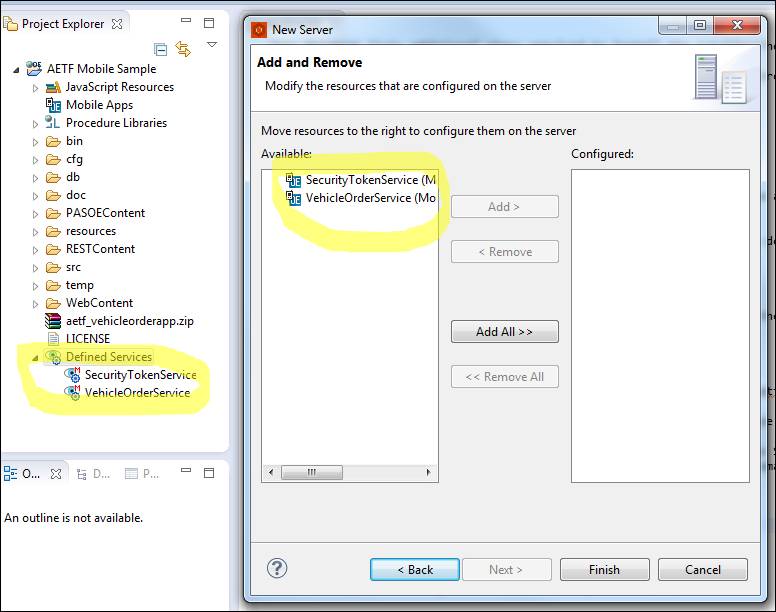
Thanks for your answer.
I think I've done something wrong: I download and unzip the file: AutoEdgeTheFactorySetup-1.0.11.zip
Then from PDSOE: Import >Existing Proyects into Workspace
And I got the following projects:
(Miguel and CustomerReport are other tests)
Possibly the zip file is not correct. Could you tell me where I can download the correct file?
Thank you
Emilio Ferrera
1. Launch PDSOE
2. Go to Help menu and then click on Welcome menu item
3. Select Samples icon from Welcome page
4. Go to OpenEdge Mobile section and then select “AutoEdge|The factory Mobile Sample” and then click Open button as shown in Below screeshot.
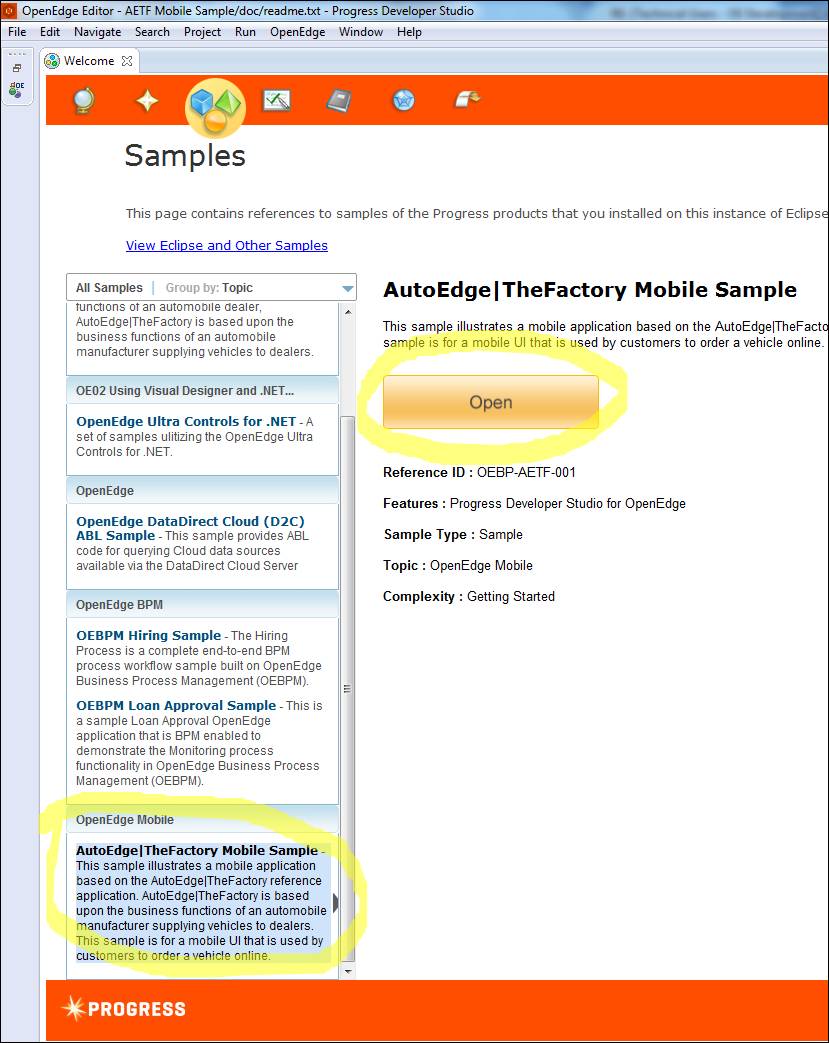
5. After downloading “Import” dialog will open and say OK to import the project PDSOE workspace.
Hello Sanjeev and Peter, thank you very much. I am very happy with your fast help.
Autoedge Factory already got installed. Now I try to make it work.
Emilio Ferrera
Last chance. I feel quite embarrassed and stupid.I do not understand how something that seems so easy to me as problematic. I started again from the beginning several times, I uninstalled and reinstalled Progress, I have disabled antivirus and firewall, but I can not continue from point 1.5 MOBILE WEB APPLICATION. Always the same error occurs:
What am I doing wrong?
Thanks in advance
Emilio Ferrera