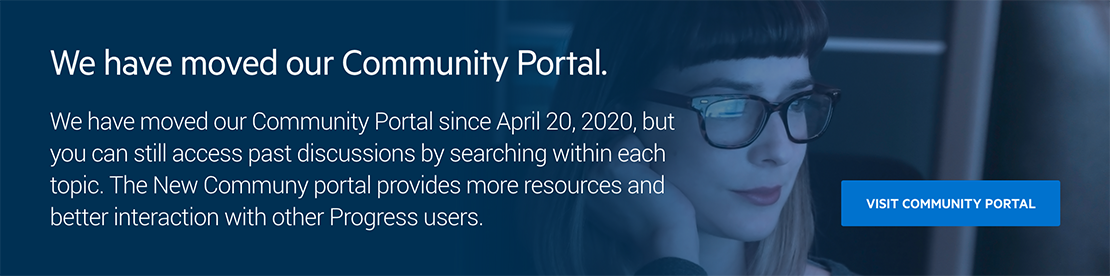I'm using Progress OpenEdge 11.6.1 on Windows Server 2012. I'm converting some APIs that used the REST Adapter to now use a PASOE WebHandler. The same JSON request content is giving different results between the two. In the request I pass a Progress-formatted date, such as:
"FieldValue": "11/30/2016"
The REST adapter API gets that exact value for the date and processes it successfully. However the WebHandler API gets:
11\/30\/2016
The slashes appear to be escaped with backslashes, which causes an invalid date error. How can I avoid this? Do I have to write a function to strip the backslashes or is there a setting I can change to prevent the escaping?