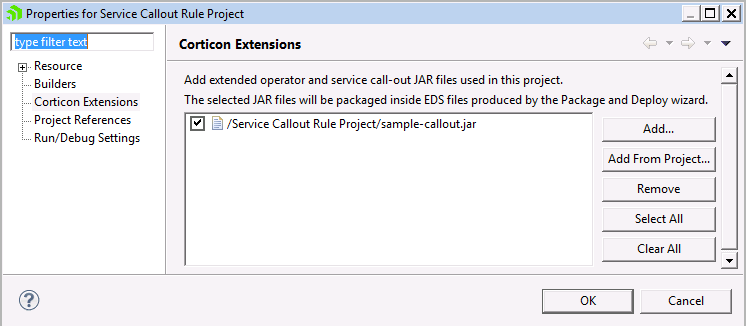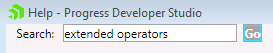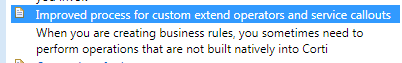Like If I have to define a new Constraint for PAN no.
For PAN no. following are the generalized rules :
1: First Five characters of the PAN no. will be Alphabets.
2: Next 4 characters will be Digits only.
3: Last Character will be an Alphabet again.
PS: if there is any another way to do that, kindly direct me to that. Or else how do I define such constraints with or without REGEX?
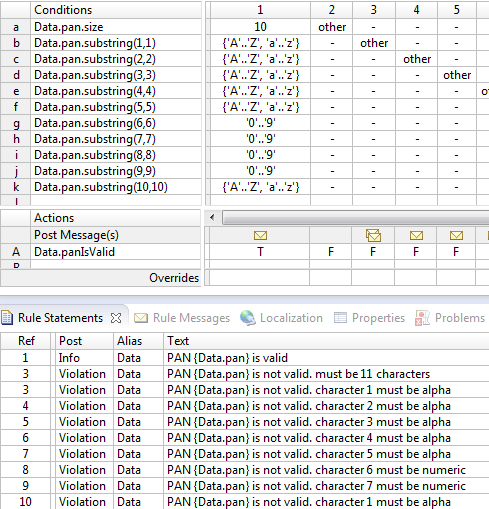
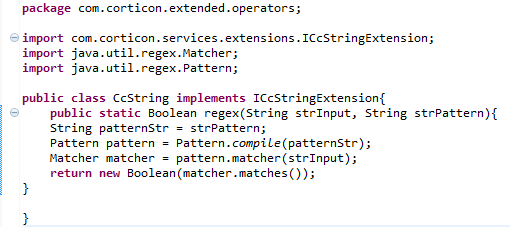
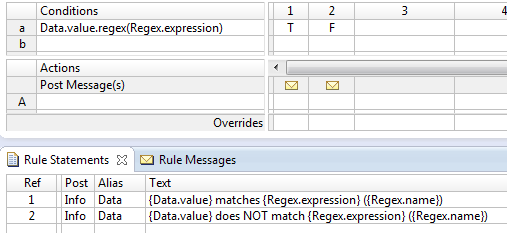
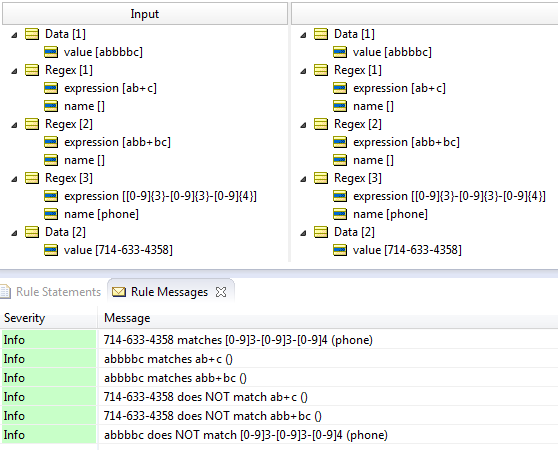
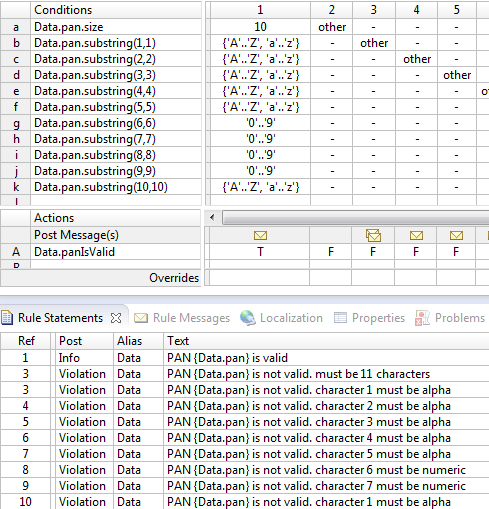
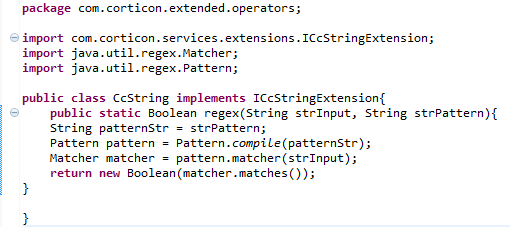
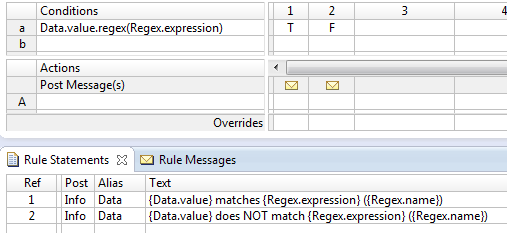
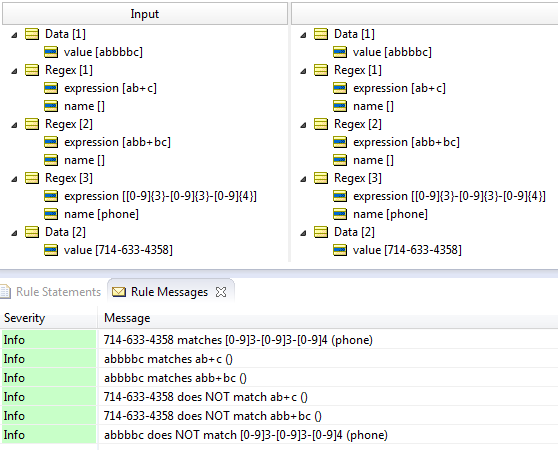
Thanks [mention:fb7b9369ea3b4efba076d70166fdfbd1:e9ed411860ed4f2ba0265705b8793d05] for the answer. Highly obliged sir. Been searching for something like that for days now. Finally, Its sorted out.
Thanks for your timely reply.This can be tested only when the rules are deployed in the server and can be accessed .Or from Rule Test itself able to test.
Currently i am using corticon Studio 5.5.While developing the rule using corticon studio am able to test this custom regular expression?
If Possible kindly give me the details how the class has been accessed ..
Thanks in Advance..
We followed your process, and completed .
Now, its working fine.
Is there any way to show the constraint validation message?
Please give me the Classes participated in the Corticon Lifecycle.?