I have a rulesheet in which I liked to use a database filter.
The attribute on which the filter takes place is a "boolean" in Corticon.
In the database this is a "bit" attribute.
When I select the database filter option I get this error: "filter expression cannot be processed by database".
The mapping is not giving any errors, and I cannot find a work around.
Has anyone found a solution to this problem?
Extra:
Same problem in SQL 2012
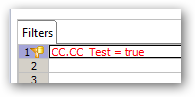
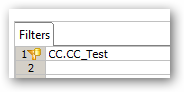
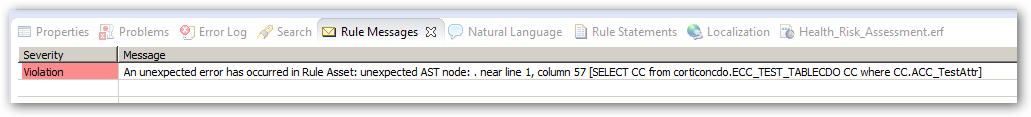
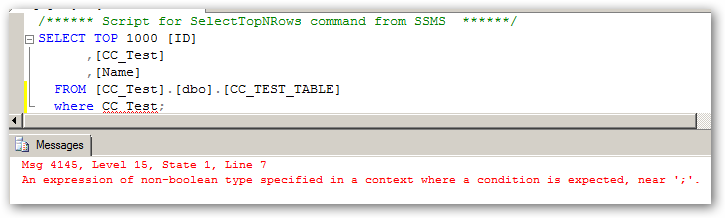
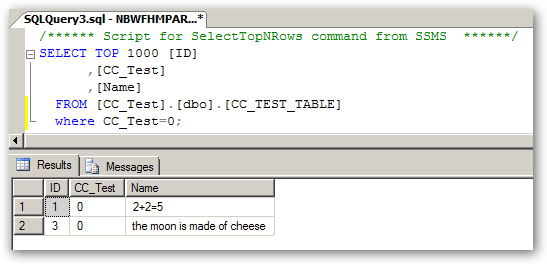
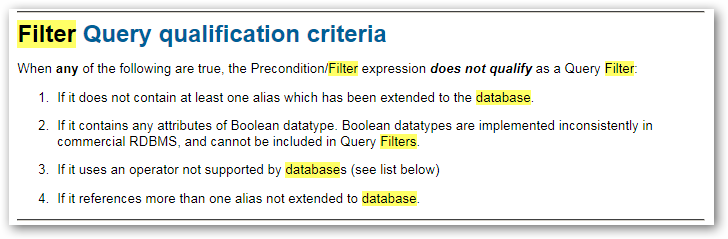
Hi James,
Thomas is using SQL Server 2014. And yes, it's not officially supported by Corticon EDC 5.5. So the question should perhaps be: Is this typical behaviour for Corticon 5.5 and SQL Server 2014? In other words: Will this filter-issue not occur with SQL Server 2012 (and earlier)?
Thank you,
Gertjan
Was this a database that was previously using an earlier version of SQL Server? If so we ran into some issues similar to this, the fix was to clear the database metadata and re-import it. I would suggest doing this and seeing if the problem persists.
Tried to clear the metadata and re-imported it, sadly no change. Same error on database filter
[View:/cfs-file/__key/communityserver-discussions-components-files/14/CC_5F00_Test.zip:50:50]
Uploaded database backup and project zip in one zip file
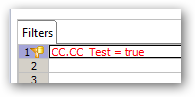
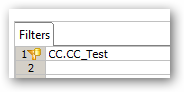
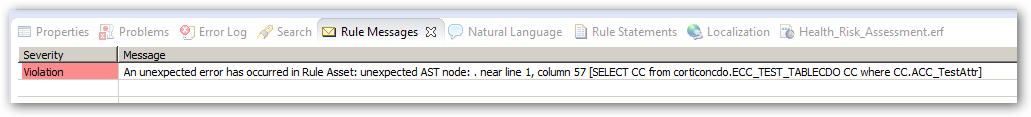
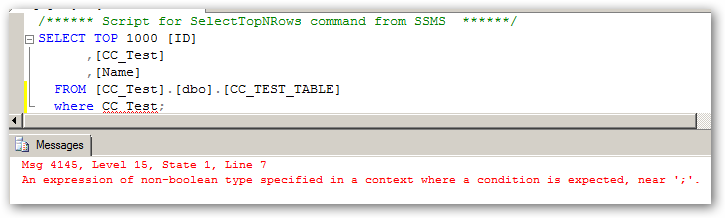
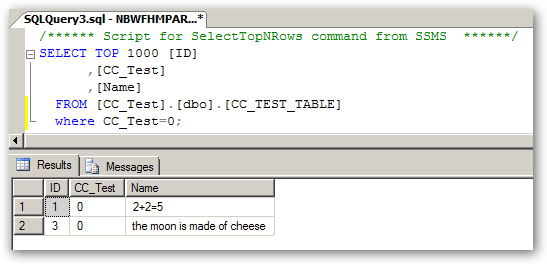
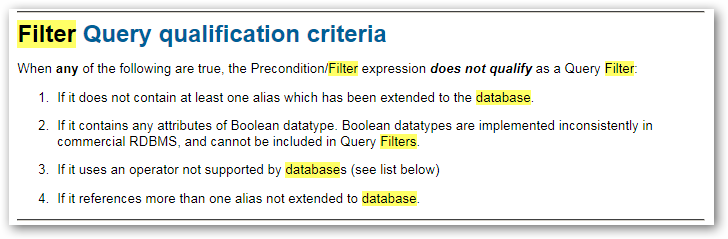
Mike,
Thanks for answering.
Not really the answer is was hoping for.
Change the datatype in this production enviroment will lead to many problems. so I will have to look for a different solution.
@progress, will this change in the future. Will boolean datatype be supported by query filters?
|
Best regards,
Harold
|
Hello Harold-Jan,
Problem then is that Corticon identifies the datatype from database as a bit and the custom dataype as an integer.
Leading to this warning:
"Attribute data type integer cannot be mapped to database type bit. Supported database types: {int, smallint, tinyint, bigint, etc}"